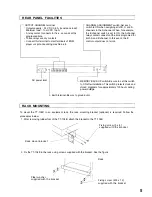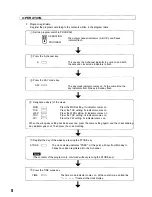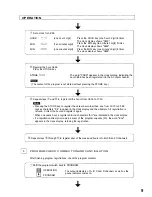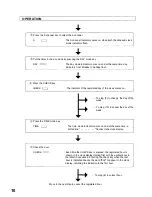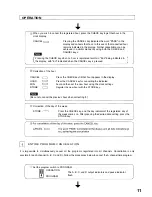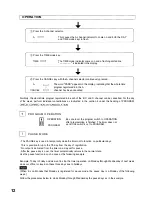OPERATION
Set a clock for 08:55.
HOUR
MIN.
MIN.
(one hour's digit)
(Ten minute's digit)
(one minute's digit)
Press the HOUR key (one hour's digit) 8 times.
The clock display shows "0800".
Press the MIN. key (ten minute's digit) 5 times.
The clock display shows "0850".
Press the MIN. key (one minute's digit) 5 times.
The clock display shows "0855".
Register the hour 08:55.
Press the STORE key.
STORE
(The content of the program is not stored without pressing the STORE key.)
The word "PASS" appears in the clock display, indicating the
hour 08:55 has been registered into the A output channel.
Repeat steps
and
to register all the hours from 09:00 to 17:30.
Pressing the STORE key to register the unreal hour other than one from 00:00 to 23:59
causes characters "Err" to appear in the clock display and the attempt of its registration is
refused. Correct the hour and register it again.
When one same hour is registered twice, characters "Err" are indicated in the clock display.
If a registration attempt is made in excess of the program capacity (30), the word "End"
appears in the clock display, refusing the registration.
Repeat steps
through
to register days of the week and hours into both B and C channels.
PROGRAM CHECK, CORRECTION AND CANCELLATION
After finishing program registrations, check the program contents.
Shift the program switch back to PROGRAM.
OPERATION
PROGRAM
The output indicators of A, B, C and D channels as well as the
pause indicator comes on.
9