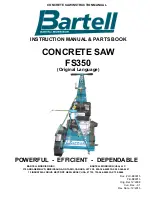5mm
9. RIVING KNIFE ADJUSTMENT
(see fig9)
1. The riving knife prevents the blade from being
jammed by the workpiece. It must always be
adjusted when the blade is changed or the correct
setting have been changed.
2. Loosen the hex head screws on the riving knife
with the allen key (not supplied).
3. Adjust the riving knife position according to
Fig9. Then firmly tighten the screws.
4. Check the distance between the riving knife and
the toothed rim of the saw blade is not more than
5mm.The toothed rim does not extend more than
5mm beyond the lower edge of the riving knife.
10. USING THE LASER GUIDE
(see fig10a,
fig10b,fig 11a and fig 11b)
IMPORTANT NOTE :
never stare directly into the laser
beam and never point the beam at anybody.
the laser beam energy is extremely harmful
to your eyes.
1. The laser guide is for the purpose of precision
cutting. Make sure the batteries are fitted in the
laser guide before carrying out precision cutting.
To fit the batteries, unscrew the cover retaining
screw and remove the battery cover as shown,
insert the 2x1.5 AAA batteries (supplied) then
replace the cover and re fix the retaining
screw.(see fig 10a and 10b).
NOTE:
Ensure correct battery polarity.
2. To use the laser guide, simply push the on/off
switch to the on position, see dia11a, the laser
guide then projects a visible red line on the
workpiece surface, make your cut along the
red line. (see fig11b) .
IMPORTANT NOTE:
• The saw dust may block the laser beam,
clean the laser generator periodically. Switch
off the laser when you stop the machine.
The laser does turn not off automatically.
Switch off the laser when machine stops.
• Take out batteries if you do not need to
use the laser for a long time.
• Never stare directly into the laser beam
and never point the beam at anybody.
11. DUST EXTRACTION OUTLET
(see fig12)
To remove sawdust, connect a suitable external
dust extraction machine to the dust outlet using
Fig 10b
Fig 11a
Fig 10a
Fig 9
Riving knife
On
Off
Summary of Contents for SF185R2
Page 1: ...7 CIRCULAR SAW WITH LASER SF185R2 SAFETY AND OPERATING MANUAL...
Page 2: ......
Page 16: ......