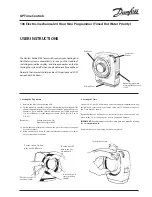4
5.1 Insert the 2 bolts provided in the locations as
shown in figure 4.
5.2 Then insert the 2x No.4 x 5/8 in self-tapping
screws into the bolts and engage thread.
5.3 Make connections to the unit by wires
terminated in a Molex 4 way 7720 or similar
connector from behind the panel.
5.4 Insert the EMU11/17 complete with bezel into
the panel and tighten up the 2x No.4 self-
tapping screws. The ears on the bolts will rotate
as you tighten to clamp the unit to the panel.
Surface Mounting
• The EMU11/17 without bezel can be surface
mounted using the 4 securing holes as shown
in figure 5.
• The unit can be stood off from the mounting
surface by 10mm using the 4 spacers if required.
• Screws are not provided and it must be
remembered that if used in this way the
EMU11/17 must be installed within a housing
or cubicle to prevent access to the mains
terminations.