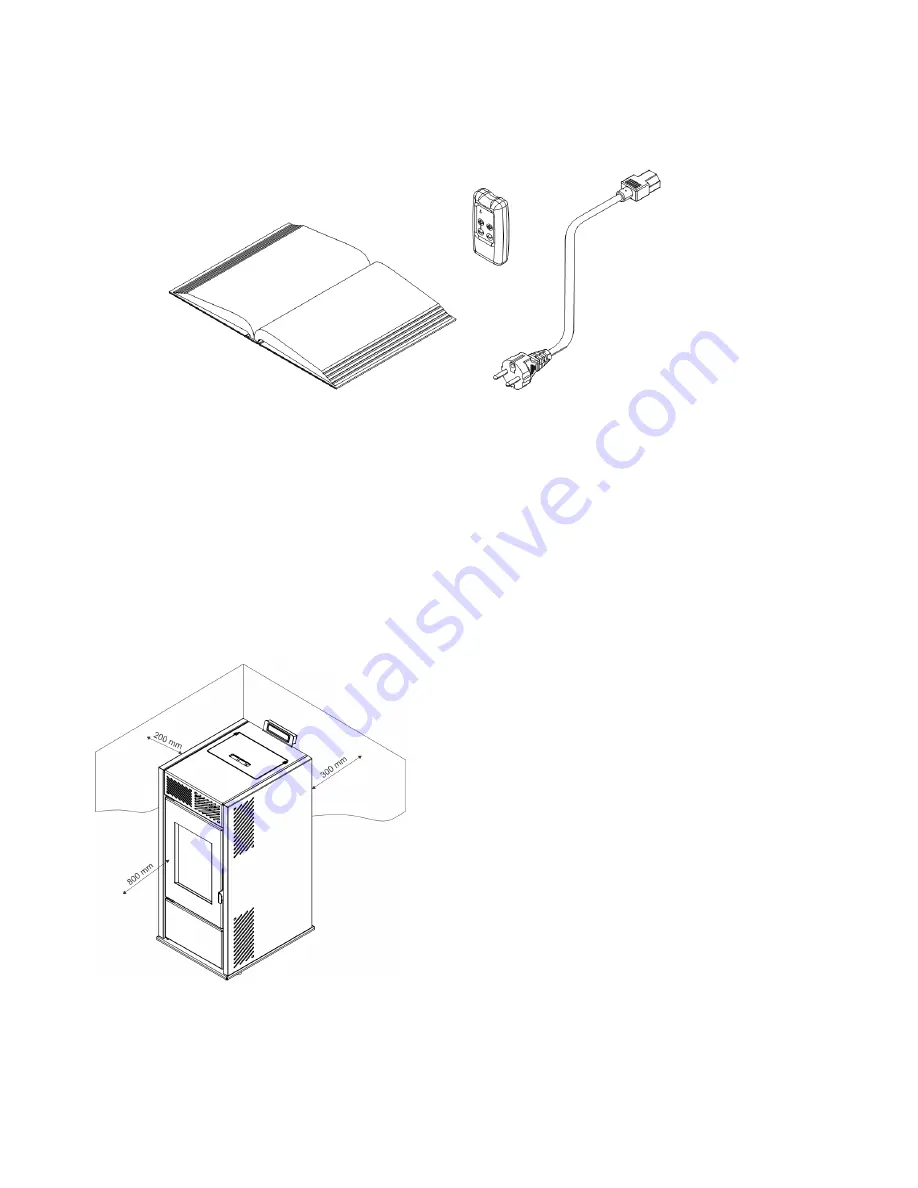
8
5. INSTALATION OF THE STOVE
With a stove you get the user manual, remote control, power cable. Parts that are included
with the stove are presented on Picture 3.
Picture
3.
Before you start installation of the stove, you must read carefully instructions for use and
maintenance get to know well a regional regulations and legislation, in order to apply them. You
must provide enough air in the room where the stove is placed in order to provide optimal
combustion.
Place the stove as close as possible to a smoke drain, where is also a power connection. The
stove should be away from any possible obstacles, like presented in Picture 4.
Picture
4.
Stove should be set 200 mm away from
the obstacle on its sides, 300 mm from
the back side, while the front side should
be at least 800mm away from obstacles.
Do not place any objects on the stove,
because they could be damaged by a
high temperatures that the stove emits.
Below the stove you can set sheet metal
or a thicker glass of minimal dimensions
700 x 800 mm. in a way that the front
part is longer than the stove itself.
The stove stands on adjustable feet which must be set so that the stove is stable. Feet are being
adjusted by simple unscrewing or twisting.









































