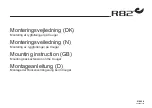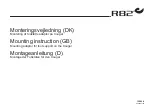7-1
OM_2GX/AERO X_0413RevA
2GX/AERO X Owner’s Manual
CHAPTER 7:
BACK UPHOLSTERY, SEAT UPHOLSTERY AND SEAT CUSHIONS
padded Nylon Back Upholstery
Replacing
Tools Needed:
• 1/8” Allen Wrench
• Scissors
1. Remove the seat cushion.
2. Cut the plastic ties that secure the bottom of the back upholstery to the frame. See Figure 7-1.
Note:
If you have a folding back, your chair will have an elastic cord and ball instead of the plastic ties. Untie the cord
and slide the ball down to remove the cord and proceed to the next step.
3. Remove the Allen screw that secures the upholstery to each back cane. See Figure 7-1.
4. Slide the upholstery off the back canes.
5. Slide new upholstery onto the back canes.
6. Secure the upholstery to the back canes with the Allen screws removed in Step 3.
7. Secure the bottom of the back upholstery to the seat frame with new plastic ties or the elastic cord and ball removed in
Step 2, see note.
8. Replace the seat cushion.
Note
: If your chair has push handles, you will not be able to slide the back upholstery off the top of the back canes.
Instead, you will need to remove the back canes. See “Adjustable Height Backrest” on page 4-1. Remove the Allen screws
and slide the back upholstery off the bottom end of the back canes. Install the new upholstery in this manner as well.
Figure 7-1
Replacing padded Nylon Back Upholstery
Allen
Screw
Back
Upholstery
Flap
Plastic Ties
Allen
Screw
Tension Adjustable by Strap Back Upholstery
Note:
When adjusting the tension of the back upholstery, DO NOT apply so much tension that the crosstubes are pulled
out of their saddles. If this occurs, you may cause the chair to “track” improperly or to develop a “floater”.
Adjusting the Tension
1. Lift the back flap to expose the backrest ears. See Figure 7-2.
2. Completely detach the padded back from the backrest ears. Do not remove the backrest ears from the back canes.
3. Adjust to the desired tautness by loosening the ear straps and then pulling on the loose end to pull the backrest ears