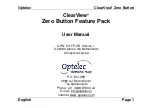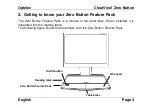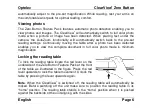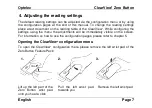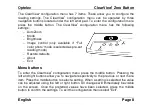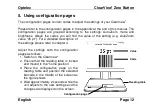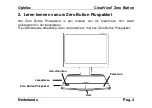Optelec
ClearView
+
Zero Button
English
Page 2
Contents
1.
Introduction....................................................................................................... 3
About this manual............................................................................................. 3
2.
Getting to know your Zero Button Feature Pack............................................... 4
3.
Getting started.................................................................................................. 4
Switching On / Off............................................................................................. 5
AutoZoom functionality ..................................................................................... 5
Reading documents.......................................................................................... 5
Viewing photos ................................................................................................. 6
Locking the reading table ................................................................................. 6
4.
Adjusting the reading settings .......................................................................... 7
Opening the ClearView
+
configuration menu.................................................... 7
Menu buttons.................................................................................................... 8
AutoZoom......................................................................................................... 9
Mode ................................................................................................................ 9
Brightness ...................................................................................................... 10
Image control.................................................................................................. 10
Restore defaults ............................................................................................. 11
About .............................................................................................................. 11
5.
Using configuration pages .............................................................................. 12
Summary of Contents for Optelec ClearView+
Page 2: ......
Page 3: ......
Page 43: ...Optelec ClearView Zero Button Fran ais Page 12...
Page 69: ......
Page 111: ......