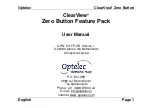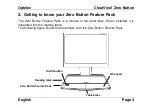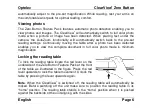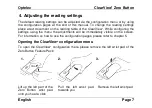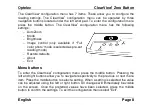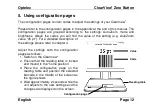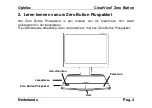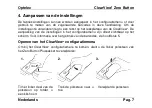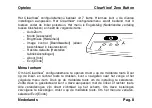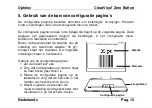Optelec
ClearView
+
Zero Button
English
Page 10
High contrast semi color modes: reading in 14 different high contrast color
modes (e.g. Blue on Yellow).
The following reading modes can be selected in the configuration menu:
−
Full color photo
−
Black on White
−
Black on Yellow
−
Black on Green
−
Blue on Yellow
−
Blue on White
−
Black on Orange
−
Black on Red
−
Black on Purple
−
White on Black
−
Yellow on Black
−
Green on Black
−
Yellow on Blue
−
White on Blue
−
Orange on Black
−
Red on Black
−
Purple on Black
−
Greyscale photo
Brightness
Select the level of brightness of the monitor. If you prefer maximum brightness set
the value to 5. If you prefer a low level of brightness, set the value to 1. The default
brightness level is 5.
Image control
Image control will be available as a menu items if “Full color photo” is selected as a
pre-set reading mode. If you prefer less contrast, decrease the value to 1. If you
prefer more contrast, increase the level to 5. The default value is 4.
Summary of Contents for Optelec ClearView+
Page 2: ......
Page 3: ......
Page 43: ...Optelec ClearView Zero Button Fran ais Page 12...
Page 69: ......
Page 111: ......