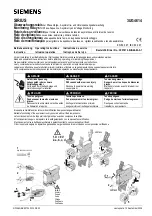65
NV10P - Manual - 01 - 2015
CHARACTERISTICS
With
UE
setting (direct voltage measurement), the thresholds are in p.u.
U
En
, with
UEC
setting (cal-
culated voltage measurement), the thresholds are in p.u.
U
ECn
.
For both measuring criteria, a block of the
U
E
> and
U
E
>> threshold may be select when the 74VT
function is active (external by binary input). The blocking enabling parameter
74VText59N
is avail-
able inside the
Set \ Profi le A(or B) \ Residual overvoltage-59N \
Common
confi guration
menu.
[1]
The fi rst threshold trip (
U
E
>) may be inhibited by start of the second threshold (
U
E
>>) by setting
ON
the UE> Disabling by UE>> start (
UE>disbyUE>>
) parameter available inside the
Set \ Profi le
A(or B) \ Residual overvoltage-59N \ UE>> Element \ Setpoints
menu.
The elements can be disabled in the case of connection of the measuring inputs (TV or TV-I-NI)
downstream of the Device Interface when the DI is open.
The threshold disabling is selected by setting
ON
the
UE>disbyCB_OPEN
,
UE>>disbyCB_
OPEN
parameters, inside the
Set \ Profi le A(or B) \ Residual overvoltage-59N \
UE> Element (UE>>
Element) \ Setpoints
menu.
When the CB closes, the operate time of the UE >> element is automatically adjusted to a reduced
value
tcUE>>def
for an adjustable time
tatcUE>>def
. The reduction of the operate time for the
second threshold can be selected by setting the
EnTcUE>>def
parameter inside the
Set \Profi le
A(or B) \ Residual overvoltage-59N \ UE>> Element \ Setpoints
menu, while the timers are adjustable
inside the
Set \Profi le A(or B) \ Residual overvoltage-59N \ UE>> Element \ Defi nite time
menu.
An adjustable reset time delay is provided for every threshold
t
UE>RES
,
t
UE>>RES
.
Breaker failure (BF)
Both residual overvoltage elements (
U
E
>,
U
E
>>) can produce the Breaker Failure output if the
UE>BF
and
UE>>BF
parameters are set to
ON.
The parameters are available inside the
Set \ Profi le A(or B)\Residual overvoltage - 59N \
UE> Element
(
UE>> Element) \ Setpoints
menus.
[2]
Note 1 The operating time must be adjusted to a greater value than the 74VT activation time (internal or binary input)
Note 2 The common settings concerning the Breaker failure protection are adjustable inside the
Breaker Failure - BF
menu.
Logic diagram concerning the residual overvoltage element - 59N
all-F59N.ai
U
E
UE> Element
UE>> Element
Start U>>
Start UE>>
Start UE>
Trip UE>
Trip UE>>
&
UE> disbyUE>>
U> inhibition
t
UE> def
t
UE> inv
UE>
def
t
UE>> def
t
UE>>RES
t
UE>RES
UE>>
def
UE>
inv
UE> Curve
UE> Enable
State
Block1
BLK1UE>
&
UE>BLK1
Start UE>
&
Block1
BLK1UE>>
&
UE>>BLK1
Start UE>>
&
UE>BF
Trip UE>
&
UE>BF
&
U
E
&
74VText-Block
74VText-Block
74VText-Block
&
74VText
U
E
(misura diretta)
U
EC
(misura calcolata)
U
E
Common configuration
3Votype59 N
74VText59 N
Only with TV versions
Logic diagram concerning the residual overvoltage element - 59N
all-F59N.ai
U
E
UE> Element
UE>> Element
Start U>>
Start UE>>
Start UE>
Trip UE>
Trip UE>>
&
UE> disbyUE>>
U> inhibition
t
UE> def
t
UE> inv
UE>
def
t
UE>> def
t
UE>>RES
t
UE>RES
UE>>
def
UE>
inv
UE> Curve
UE> Enable
State
Block1
BLK1UE>
&
UE>BLK1
Start UE>
&
Block1
BLK1UE>>
&
UE>>BLK1
Start UE>>
&
UE>BF
Trip UE>
&
UE>BF
&
U
E
&
74VText-Block
74VText-Block
74VText-Block
&
74VText
U
E
(misura diretta)
U
EC
(misura calcolata)
U
E
Common configuration
3Votype59 N
74VText59 N
Only with TV versions
Timers-F59N.ai
UE> Start
UE> Trip
t
UE>
t
UE>
RESET
INPUT
t
UE>RES
t
UE>RES
t
UE>RES
t
Timers concerning the first element of residual overvoltage protection- 59N
Timers-F59N.ai
UE> Start
UE> Trip
t
UE>
t
UE>
RESET
INPUT
t
UE>RES
t
UE>RES
t
UE>RES
t
Timers concerning the first element of residual overvoltage protection- 59N