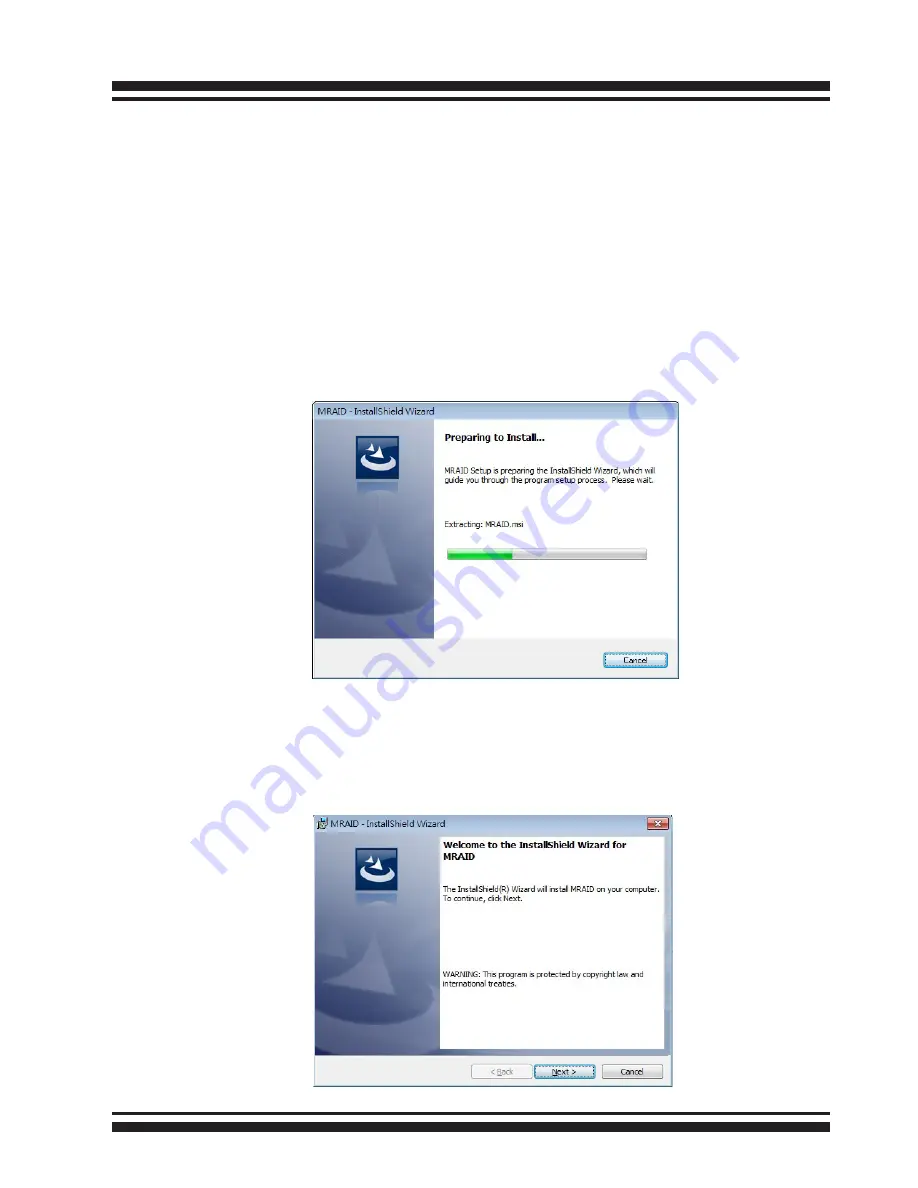
INSTALLATION
25
4. The MRAID Installer (or InstallShield Wizard) opens, pre-
paring to install and click on the “Next” button to continue.
1. Download the install_mraid installer from the website at
"http://www.areca.com.tw/support/s_ thunderbolt/thunder
bolt.htm", the file name begins with “install_mraid” followed
by the version control or insert the ThunderBox 400 software
CD in the CD-ROM drive.
2. Double-click on the zipped file that comes from the website
or resides at<CDROM>\PACKAGES\Windows to unzip it.
Double-click on the "setup.exe" file for installing MRAID.
3. The screen shows Preparing to Install.



























