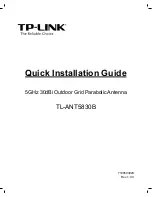39
1.
Disable the SatID function in the SatID menu.
2.
Select the satellite in the satellite menu and lock on it manually.
3.
Return to the SatID menu and click "Scan Sat".
4.
When scan is completed, select frequencies to be used and click "Add".
5.
Enable SatID again.
To assist in frequency selection the BER or bit error rate is displayed in the list. A lower
value indicates a better signal. A BER of 1E-2 (0.01) or higher is poor and a BER of
1E-3 (0.001) or lower is very good.
In most cases it is best to limit the satellite search to transponders with a symbol rate
greater than 15 Msymb/s. A rate setting down to 3 Msymb/s is possible but scans will
become slower with decreasing rates.
Satellite list editing
Additions and deletions in the satellite- and transponder list can be made
directly in the SatID-menu. To facilitate editing of larger files an editing tool can
be accessed from the "Edit Satfile" button.
Chapter 5: PC program, maintaining NID-tables
NID-tables