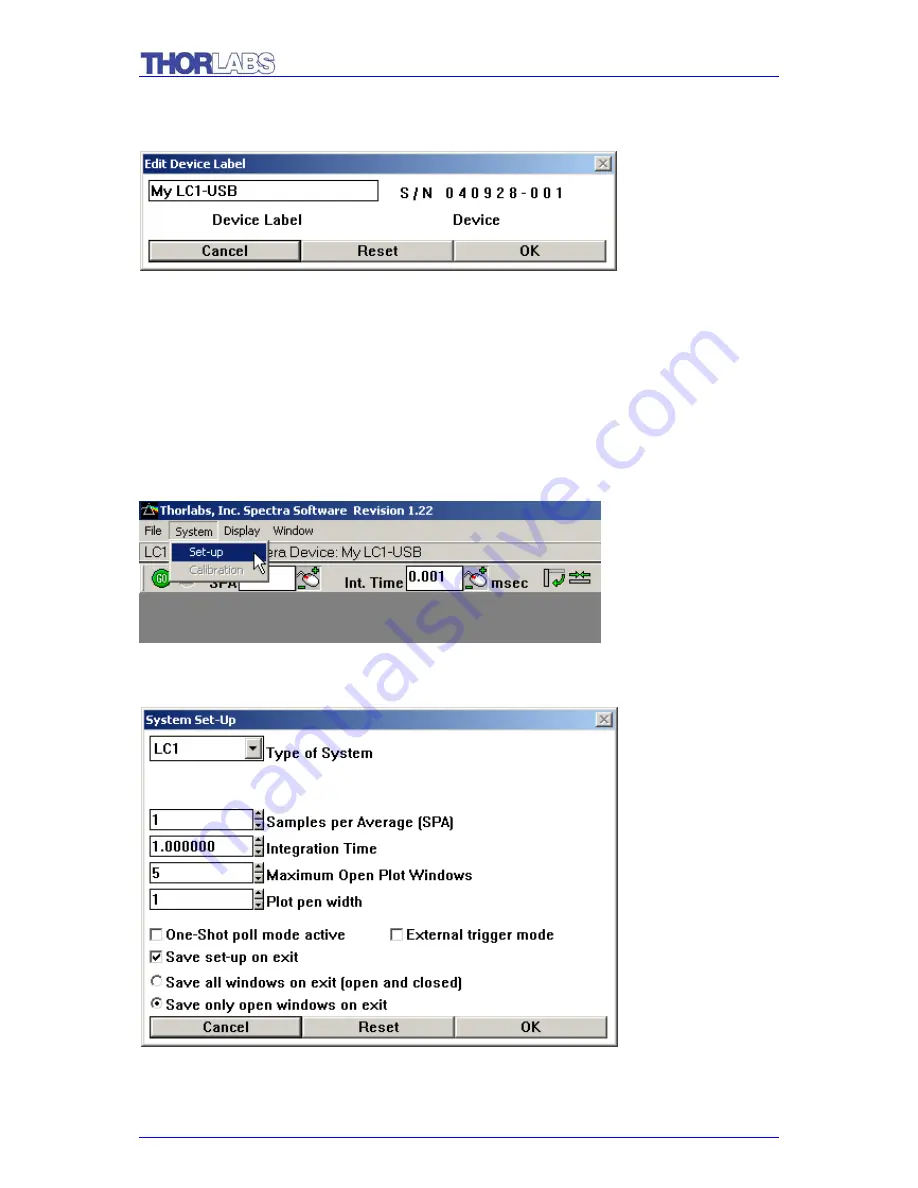
LC1 – USB / USB 2.0 CCD Line Camera/ page 15
The following dialog box will appear:
To change the label, click on the edit window above Device Label, type the new
label, and click OK.
Note:
The label can only be modified while the LC1-USB is in the idle state.
3.2.
First Time Start
If this is the first time starting the line camera there are a couple of settings that must
be checked. Left-click on System
⇒
Set-Up on the menu bar.
The following menu will appear:





























