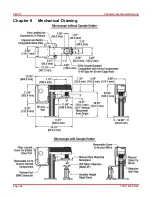CM201
Chapter 5: Alignment
Page 20
TTN118795-D02
5.
In the
Z Control
panel, set the Slider Step Size to 1 µm. Click
Set
next to the
Start
field to store the Start
location.
6.
In
Z Control
panel, use the ± button to gradually move the objective up (20 µm distance from the Start
position). Observe if the image intensity decreases or increases.
If the intensity passes through a maximum, record the position of the objective.
7.
Click
Go
next to the
Start
field to move the objective back to its original Start position.
8.
In the
Z Control
panel, use the ± button to gradually move the objective down (20 µm distance from the
Start position). Observe if the image intensity decreases of increases.
If the intensity passes through a maximum, record the position of the objective.
9.
Follow one of the below procedures based on your observation.
Summary of Contents for CM201
Page 1: ...CM201 Green Fluorescent Protein Confocal Microscope User Guide ...
Page 4: ......
Page 12: ...CM201 Chapter 4 Getting Started Page 8 TTN118795 D02 4 3 Cable Connection Diagram ...
Page 30: ...CM201 Chapter 8 Mechanical Drawing Page 26 TTN118795 D02 Chapter 8 Mechanical Drawing ...
Page 33: ...www thorlabs com ...