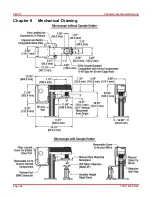CM201
Chapter 5: Alignment
Rev G, January 28, 2022
Page 15
WARNING
DO NOT stare into the laser beam. Avoid direct eye exposure. Wear protective laser eyewear. Use
proper laser safety procedures. Consult with your organization’s laser safety officer for
recommendations.
8.
Press and release the
ENABLE
switch to activate the laser.
The LASER ON indicator lights up and after a delay of approximately 5 seconds the source begins to emit
light.
9.
Use a 2 mm hex wrench to adjust the tip and tilt of the Mirror Mount to center the beam on the IR Disk of
the Alignment tool.
Use the iris on the Alignment tool to resize the beam on the center of the IR Disk. If the beam on the
IR Disk appears clipped (not circular), please contact Thorlabs for assistance.
10.
Press and release the
ENABLE
switch to turn off the laser.
11.
Remove the Alignment tool.
Summary of Contents for CM201
Page 1: ...CM201 Green Fluorescent Protein Confocal Microscope User Guide ...
Page 4: ......
Page 12: ...CM201 Chapter 4 Getting Started Page 8 TTN118795 D02 4 3 Cable Connection Diagram ...
Page 30: ...CM201 Chapter 8 Mechanical Drawing Page 26 TTN118795 D02 Chapter 8 Mechanical Drawing ...
Page 33: ...www thorlabs com ...