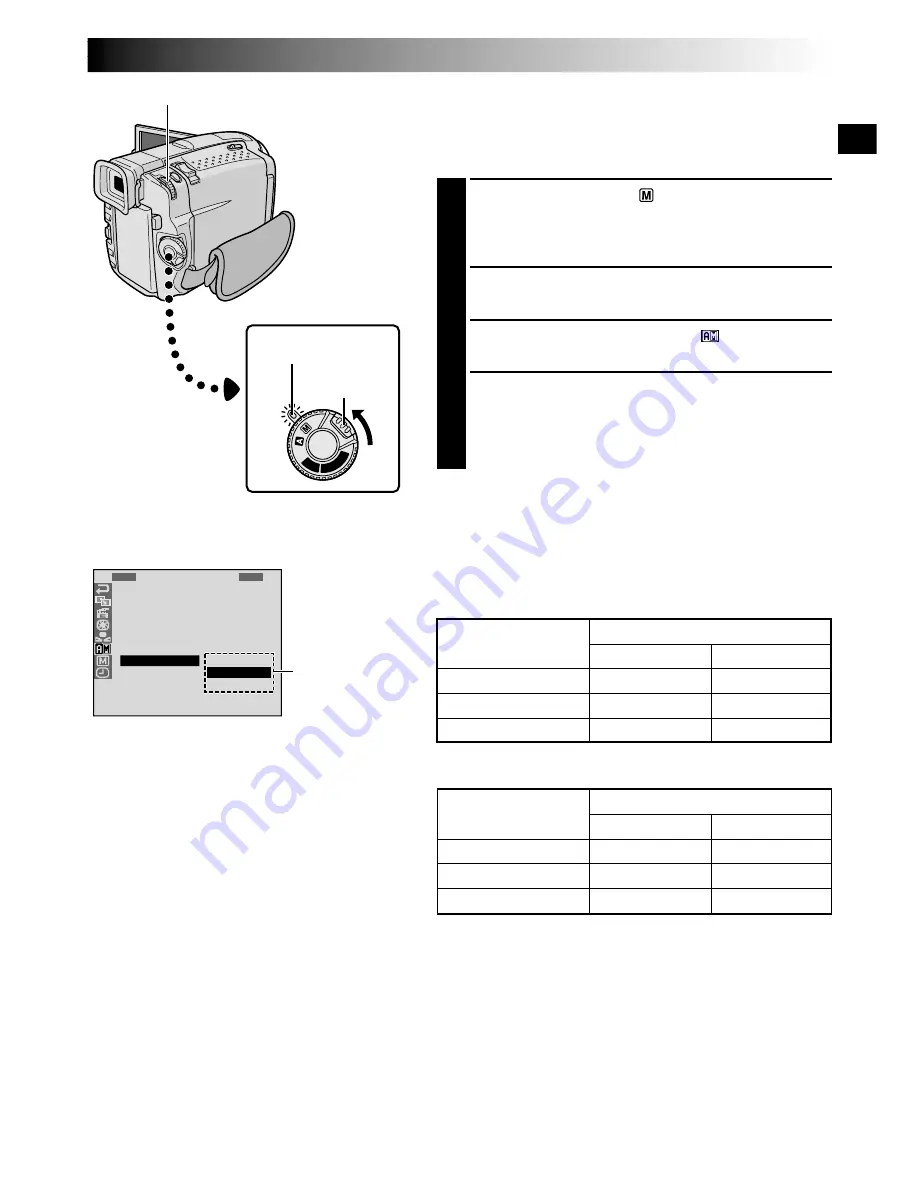
EN
13
MultiMediaCard
4 MB (provided)
25
50
75
MultiMediaCard
4 MB (provided)
12
24
36
1
R
S
Z
G
B
Q
I
D
R
E
O
O
A
E
U
D
E
E
C
U
O
I
E
A
M
C
T
N
M
N
P
L
N
O
A
U
M
D
/
I
U
.
M
R
O
U
T
T
M
E
N
D
M
P
A
Y
B
M
R
E
O
L
E
O
A
D
L
R
D
E
Y
E
ME
F
S
E
N
I
T
C
U
N
A
O
E
N
N
D
O
A
M
R
Y
D
OFF
DS
CPL
A Y
P LA
Y
Picture Quality Mode Setting
The Picture Quality mode can be selected to best match
your needs. Three Picture Quality modes are available:
FINE, STANDARD and ECONOMY (in order of quality).
1
Set the Power Switch to “
” while pressing down the
Lock Button located on the switch, and open the LCD
monitor fully or pull out the viewfinder fully. The
power lamp lights and the camcorder is turned on.
2
Press
MENU/BRIGHT
. The Menu Screen appears.
3
Rotate
MENU/BRIGHT
to select “
” and press it.
“CAMERA MENU” appears.
4
Rotate
MENU/BRIGHT
to select “QUALITY” and
press it. The Sub Menu appears. Rotate
MENU/
BRIGHT
to select the desired mode and press it.
Rotate
MENU/BRIGHT
to select “
1
RETURN”, and
press it twice. The Menu Screen closes.
NOTE:
The number of storable images depends on the selected
Picture Quality mode, Shooting mode (VGA or XGA,
pg. 15) as well as the composition of the subjects in the
images.
Picture Quality Mode
FINE
STANDARD
ECONOMY
Sub Menu
Display
MENU/BRIGHT Wheel
Power Switch
Lock Button
Menu Screen
Power lamp
Approximate Number of Storable Images for VGA mode
Picture Quality Mode
FINE
STANDARD
ECONOMY
Approximate Number of Storable Images for XGA mode
8 MB (optional)
24
48
72
8 MB (optional)
50
100
150






























