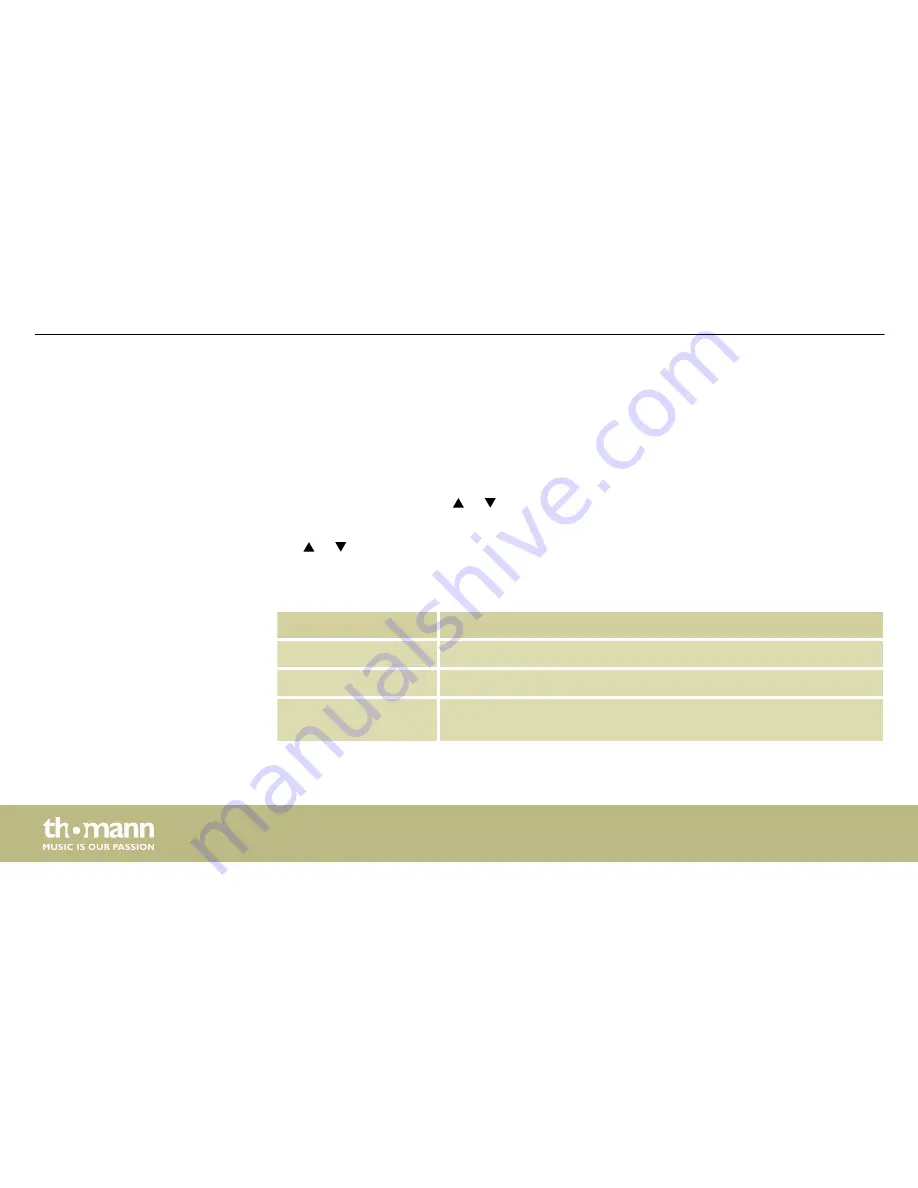
7.1 Setting parameters
In this menu you determine the settings for the active DMX mode (menu items see
Ä
Chapter
7.2 ‘Menu overview’ on page 29
).
Press
[MENU]
to open the main menu.
Press repeatedly
[MENU]
or or until the display shows
‘DMX MODE’
. Press
[ENTER]
to open
the subordinate menu.
Use or to select the desired subitem and confirm with
[ENTER]
. To return to the main
menu without making changes, press
[MENU]
.
Parameter
Description
‘HTP’
HTP mode, highest DMX value has priority.
‘LTP’
HTP mode, the highest DMX value takes priority.
‘BACKUP’
When there is no signal present at an input, the signal of another
input is applied to this input.
Menu item DMX MODE
Operating
DMX manager
24
Summary of Contents for Stairville DM 44
Page 1: ...DM 44 DMX manager user manual ...
Page 4: ...10 Protecting the environment 34 Table of contents DMX manager 4 ...
Page 9: ...Warning signs Type of danger Warning danger zone General notes DM 44 9 ...
Page 19: ...6 Connections and controls Front panel Connections and controls DM 44 19 ...
Page 21: ...Rear panel Connections and controls DM 44 21 ...
Page 29: ...7 2 Menu overview Connection config MODE 1 Operating DM 44 29 ...
Page 30: ...Connection config MODE 2 Operating DMX manager 30 ...
Page 31: ...Connection config MODE 3 Operating DM 44 31 ...
Page 35: ......
Page 36: ...Musikhaus Thomann Hans Thomann Straße 1 96138 Burgebrach Germany www thomann de ...













































