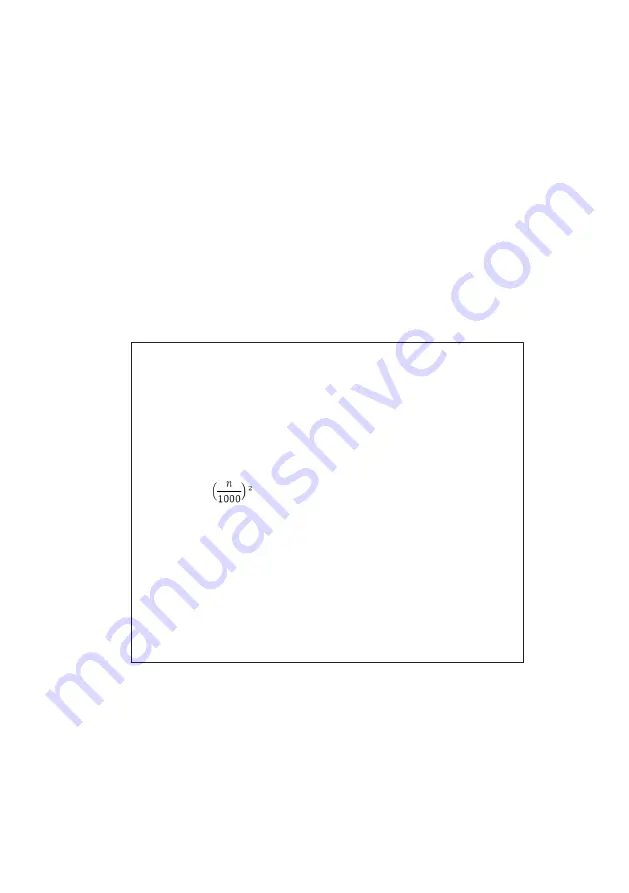
Thermo Scientific Sorvall ST 8FR Centrifuge
28
1�
Press the TOGGLE key below the SPEED display to cycle through the rpm / RCF selection�
The LED light will indicate if “RPM“ or “RCF” is selected�
RPM / RCF can be viewed during a run by pressing the toggle button�
2�
Enter the desired value by holding the arrow keys below SPEED in the corresponding direction,
until the desired value shows� First RPM / RCF will change in steps of 10� Holding a key
pressed will change the speed then in steps of 100 and then in steps of 1000�
Press the START key to accept or wait 4 seconds until the centrifuge automatically saves the
chosen values� Moving to setting time or temperature also automatically stores the set value�
NOTICE
The minimum motor speed is 300 rpm� Any extremely low rcf settings will be automatically
increased to the minimum rcf at 300 rpm�
Explanation of RCF-Value
The relative centrifugal force (RCF) is given as a multiple of the force of gravity g� It is
a unit less numerical value which is used to compare the separation or sedimentation
capacity of various centrifuges, since it is independent of the type of device� Only the
centrifuging radius and the speed are used for calculation:
RCF = 11�18 x
x r
r = centrifuging radius in cm
n = rotational speed in rpm
The maximum RCF value is related to the maximum radius of the tube or bottom of
the bucket�
Remember that this value is reduced depending on the tubes and buckets used�
This can be accounted for in the calculation above if required�
Setting the Running Time
1�
Press the TIME arrow keys� This allows to change the set time using the arrow keys until the
desired time is displayed�
First runtime will change in steps of 10 second� Holding a key pressed will change the runtime
by steps of single minutes, followed by steps of 10 minutes, followed by steps of single hours
and at least by steps of 10 hours� This will continue until the limit of 99 hours and 59 minutes






























