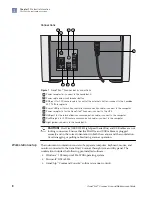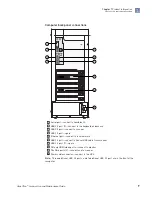Computer back panel connections
1
5
2
7
3
10
8
9
6
4
1
Serial port—connect to Lambda LS
2
USB 2.0 port (2)—connect to the keyboard and mouse
3
USB 3.0 port—connect to scanner
4
USB 3.0 port—spare
5
Ethernet port—connect to local network
6
USB 3.0 port—connect to Kvaser USB cable from scanner
7
USB 2.0 port (1)—spare
8
DVI and HDMI video ports—connect to monitor
9
FireWire ports (2)—connect one to scanner
10
Power cable connector—connect to the UPS
Note:
Three additional USB 2.0 ports, and 1 additional USB 3.0 port are in the front of the
computer.
Chapter 1
Product information
Parts of the instrument system
1
GeneTitan
™
Scanner Use and Maintenance Guide
9