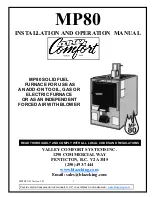To avoid personal injury do not use in the presence of flammable or combustible
chemicals; fire or explosion may result. This device contains components which may
ignite such materials.
Caution: Avoid Contact. To avoid burns, this furnace must not be touched on the
exterior or interior surfaces during use or for a period of time after use.
Always wear safety glasses or a safety shield and high temperature gloves when
loading or unloading the furnace. Long sleeved, fire retardant clothing and a fire
retardant apron is also recommended.
To avoid electrical shock, the door safety switch must be operating properly.
6
Operation, All Models
Power Switch
20
Large Tabletop Muffle
Thermo Scientific
Power Switch
Both the ON/OFF power switch and the digital display will illuminate when power is switched ON.
The furnace will begin to heat to its controller's current setpoint. (See the instructions for your type of
controller for information on checking and setting the setpoint.)
Cycle Light shown on the display
The cycle light will illuminate whenever the power is being applied to the heating elements. The cycle
light will turn on and off as the furnace reaches the setpoint.
Door Safety Switch
The door safety switch removes power from the heating elements when the door is opened. Open and
close the door a few times; Note an acoustic click of the switch during opening and closing of the door.
If this condition is not true, consult the Troubleshooting section before proceeding. This check must
be done when the furnace is heating and the cycle light on the display is illuminated.
Summary of Contents for F30400
Page 6: ...Contents 4 Large Tabletop Muffle Thermo Scientific...
Page 10: ...1 Safety Information Warning 8 Large Tabletop Muffle Thermo Scientific...
Page 14: ...2 Introduction Principles of Operation 12 Large Tabletop Muffle Thermo Scientific...
Page 18: ...4 Unpacking 16 Large Tabletop Muffle Thermo Scientific...
Page 28: ...7 Single Setpoint Models w OTP Tuning 26 Large Tabletop Muffle Thermo Scientific...
Page 50: ...11 Furnace Loading 48 Large Tabletop Muffle Thermo Scientific...
Page 62: ...15 Replacement Parts List 60 Large Tabletop Muffle Thermo Scientific...
Page 64: ...16 Ordering Procedures 62 Large Tabletop Muffle Thermo Scientific...