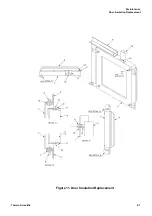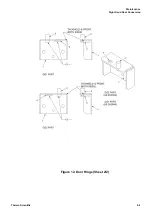Communication Option
Addresses for Multiple Controllers
Thermo Scientific
8-5
5. Press and release the SET/ENT button to access the six parameters specific to
the communications option. Compare the displayed values to those in
Table 4.
“UT150 Communication Parameters
”. Make adjustments to the Adr parameter
as needed.
6. Press and hold SET/ENT for 3 seconds to exit the Setup Parameters Menu.
Loss of power to the Excess Temperature Controller will not change the setpoint
or hysteresis value. However, the last recorded Exceeded Temperature Duration
Time and peak Exceeded Temperature will be lost.
Summary of Contents for BF51841BC
Page 1: ......
Page 6: ...List of Figures ii Thermo Scientific ...
Page 18: ...Safety Notes Standards and Directives 1 12 Thermo Scientific ...
Page 22: ...Unpacking Unpacking 3 2 Thermo Scientific ...
Page 28: ...Installation Shelf Installation in Box Furnaces 4 6 Thermo Scientific ...
Page 38: ...Correction of Temperature Overshoot 6 8 Thermo Scientific ...
Page 48: ...Communication Option Addresses for Multiple Controllers 8 6 Thermo Scientific ...
Page 57: ...Maintenance Right Hand Door Conversion Thermo Scientific 9 9 Figure 12 Door Hinge Sheet 2 2 ...
Page 63: ...Replacement Parts Thermo Scientific 11 3 Figure 13 Wiring Diagram ...
Page 64: ...Replacement Parts 11 4 Thermo Scientific ...
Page 65: ...Thermo Scientific 12 1 12 Error Codes This chapter is not applicable ...
Page 66: ...Error Codes 12 2 Thermo Scientific ...
Page 68: ...WEEE Compliance 13 2 Thermo Scientific ...
Page 69: ...Thermo Scientific 14 1 14 14 Spare Parts and Accessories This chapter is not applicable ...
Page 70: ...Spare Parts and Accessories 14 2 Thermo Scientific ...