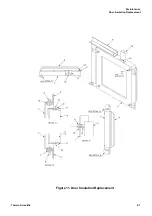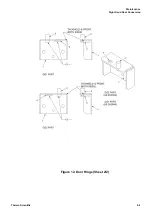Maintenance
Over-Temperature Alarm Protection (OTP)
9-10
Thermo Scientific
Over-Temperature Alarm Protection (OTP)
The Load Over-temperature Alarm. System indicates if the temperature inside the
chamber exceeds the load alarm setpoint.
To insure proper operation, this alarm system must be checked at least once a
month.
To test the load over-temperature alarm, complete the following steps:
1. Operate the furnace without a product load at your normal operating
temperature.
2. Readjust main temperature control to a temperature above the load alarm
Section “Setting the Temperature”
3. Observe the unit closely until the load alarm trips, indicated on the controller
beside the A1 label.
4. Reset the main temperature control to normal operating temperature. Once the
unit cools below the alarm setpoint, the A1 indicator will go off.
Summary of Contents for BF51841BC
Page 1: ......
Page 6: ...List of Figures ii Thermo Scientific ...
Page 18: ...Safety Notes Standards and Directives 1 12 Thermo Scientific ...
Page 22: ...Unpacking Unpacking 3 2 Thermo Scientific ...
Page 28: ...Installation Shelf Installation in Box Furnaces 4 6 Thermo Scientific ...
Page 38: ...Correction of Temperature Overshoot 6 8 Thermo Scientific ...
Page 48: ...Communication Option Addresses for Multiple Controllers 8 6 Thermo Scientific ...
Page 57: ...Maintenance Right Hand Door Conversion Thermo Scientific 9 9 Figure 12 Door Hinge Sheet 2 2 ...
Page 63: ...Replacement Parts Thermo Scientific 11 3 Figure 13 Wiring Diagram ...
Page 64: ...Replacement Parts 11 4 Thermo Scientific ...
Page 65: ...Thermo Scientific 12 1 12 Error Codes This chapter is not applicable ...
Page 66: ...Error Codes 12 2 Thermo Scientific ...
Page 68: ...WEEE Compliance 13 2 Thermo Scientific ...
Page 69: ...Thermo Scientific 14 1 14 14 Spare Parts and Accessories This chapter is not applicable ...
Page 70: ...Spare Parts and Accessories 14 2 Thermo Scientific ...