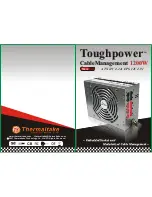Toughpower
CableManagement 1200W ATX12V 2.2 & EPS 12V 2.91 Version
Toughpower
CableManagement 1200W ATX12V 2.2 & EPS 12V 2.91 Version
4.1.4 PCI-E Connector (8 pin)*
Support next generation 8 pin sockets on high-end
graphic cards and can support the existing 6 pin sockets
by connecting to the 8 pin to 6 pin converter.
Color
Signal
Pin
Yellow
Yellow
Yellow
Black
Black
+12VDC
+12VDC
+12VDC
1
2
3
4
5
6
Black
GND
GND
Black
7
8
GND
GND
GND
Black
4.1.5 PCI-E Connector (6 pin)*
Support the latest high-end graphic cards with 6 pin
socket
Color Signal Pin
Yellow 12VDC 1
Yellow 12VDC 2
Yellow 12VDC 3
Black COM 4
Black COM 5
Black COM 6
4.1.6 SATA Connector (5 pin)
Support the new generation high-speed SATA devices
Yellow +12VDC 1
Black COM 2
Red +5VDC 3
Black COM 4
Orange +3.3 VDC 5
Color Signal Pin
4.1.7 Peripheral Connector (4 pin)
Support IDE/SCSI (HDD/CD/DVD..etc) devices
Color
Signal
Pin
Yellow
Black
Black
Red
+12VDC
COM
COM
+5VDC
1
2
3
4
1
4
*
A 6 pin & a 8 pin PCI-E connectors can be connected to the same graphic card if there are
two 6 pin sockets or both 8 pin socket and 6 pin sockets available on the card. Please refer to
Section 6.2 for more information.
08
09
297X 210 mm