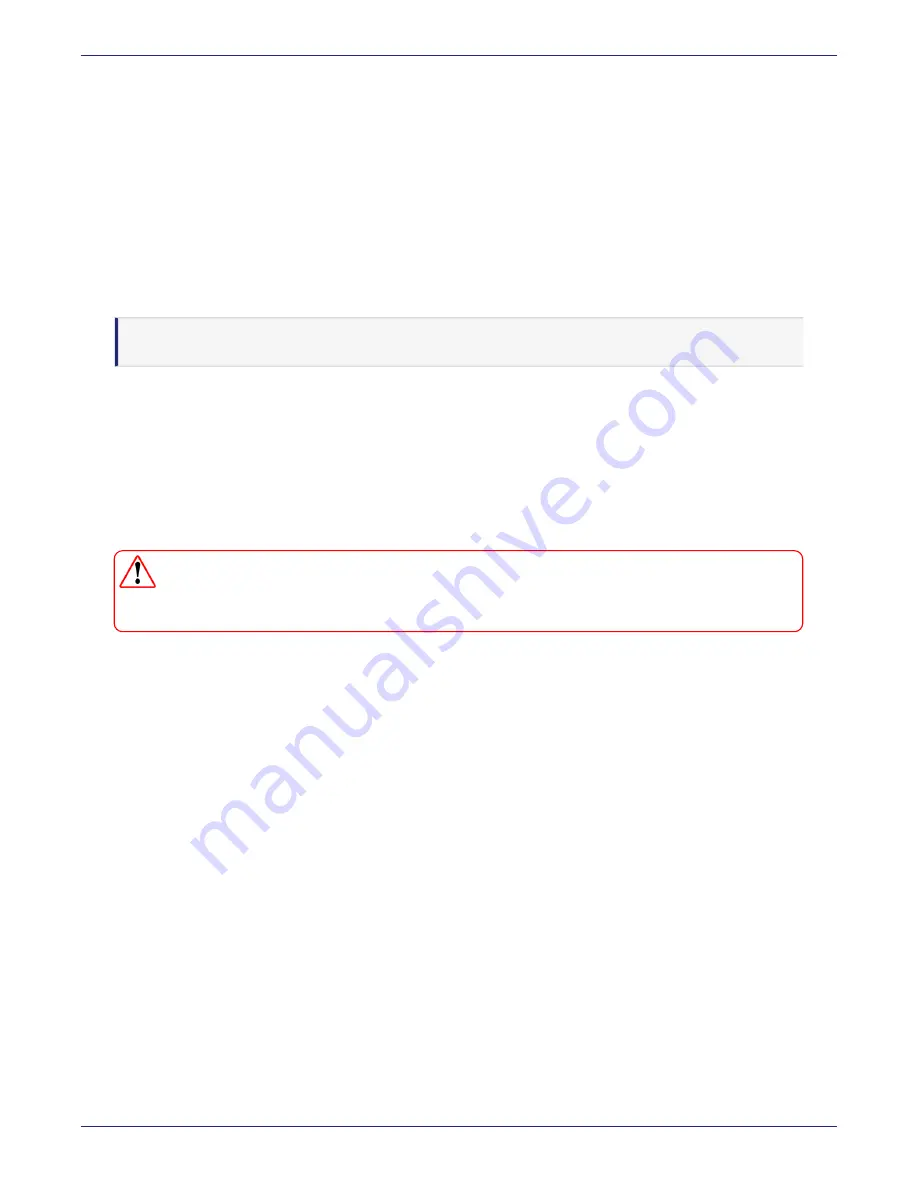
Chapter 3: DSM V6000 Hardware Appliance
Configuring a V6000 Appliance
DSM Installation and Configuration Guide
Copyright 2009 - 2020 Thales Group. All rights reserved.
57
Configure the hostname
1. Navigate to the
system
menu. Type:
0001:vormetric$ system
2. Show the current setting. Type:
0002:system$ setinfo show
3. Set the hostname. You must enter the fully qualified domain name for the DSM. Type:
0003:system$ setinfo hostname
<FQDN>
Example
0003:system& setinfo hostname dsm.company.com
Note
The default host name in the output is
your. name.here
. Also, it
must
be lowercase.
Generate DSM Certificate Authority and create ACS
On completion of the preliminary configuration, you must now generate the DSM certificate authority which requires
the ACS. Read
before going through the procedures in this section.
Prerequisites
Move the mode switch on the back panel of the appliance to the Operational (O) position.
WARNING
The switch must remain in the Operational (O) position at all times when using either
local or remote administration.
1. Install the client software on the laptop or PC. Instructions for how to install the TVD client software are available
in the CD and guide that came with your TVD. The software must be installed on all laptops and PCs
participating in the ACS creation. Refer to the TVD release notes for supported operating systems.
2. Connect the TVD to your laptop or PC.
3. Determine the total number of smart cards,
N
, you require for your Administrator Card Set (ACS).
4. Determine the quorum (K) i.e., the number of cards required to perform an administrative operation.
5. Document the ACS group for each card as well as the security officer to which a card belongs. You can also add
the passphrase and any additional information you consider useful for your situation.
The following steps display the DSM CLI commands and output when you create the certificate authority and ACS.
Generating the CA and the ACS
1. From your laptop or PC, open a DSM CLI session and log in using the CLI Administrator credentials you set here,
"Configuration tasks" on page 27
.
2. Start the client software on the laptop or PC.
3. Generate a new certificate authority for the DSM and create the ACS. At the prompt, type:
0012:system$ security genca






























