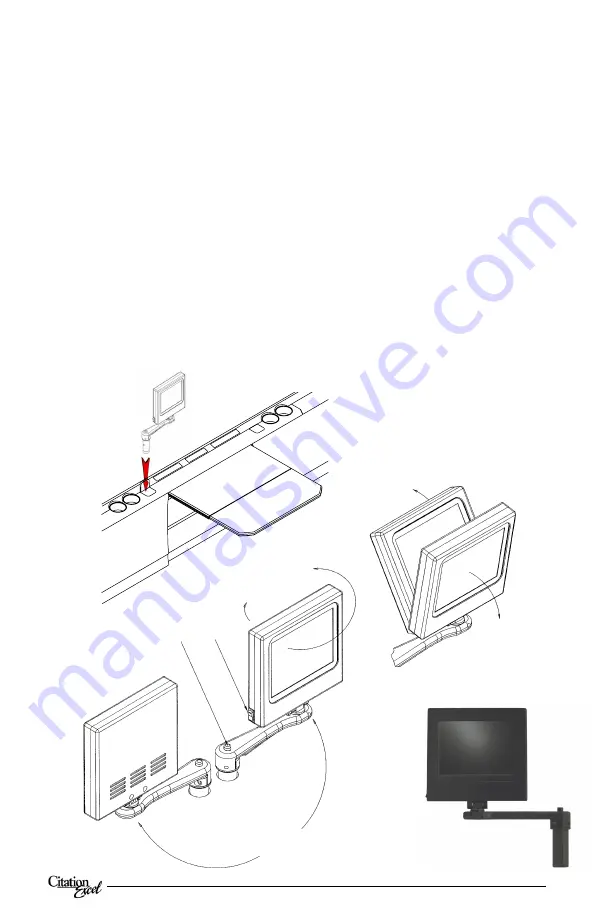
9
5355
Release
Button
On/Off
Switch
30°
Backward
225° Right
45° Left
Monitor
Pivot
Arm
Rotation
180°
10°
Forward
Video Monitors
Rosen video monitors are included as loose equipment for personal entertainment
viewing.
To use the video monitor:
1.
Lift the cover of the video monitor receptacle, located on the sideledge near
your passenger seat (see illustrations below), and insert the video monitor.
2.
Turn on the monitor by pressing the on/off switch located on the side of the
unit.
3.
Rotate, swivel and pivot monitor for desired viewing angle.
4.
Press VIDEO SELECT on the switch panel located on the sidewall near your
seat and select the desired video source.
Note:
To view a DVD, VCP or Airshow on the monitor, the applicable player
must first be turned on and PLAY pressed on the unit itself (see
appropriate section for operation instructions).
5.
To hear the audio, plug in your headphones and press AUDIO SELECT and
choose the audio source desired (see Headphone Control).
Note:
To turn on
the cabin speakers, see Cabin Speaker Control.
6.
To unplug the monitor for storage, turn off the monitor and press the release
button located on the top of the swivel arm and lift the monitor up and out of
the receptacle base.
Note:
Take care to not scratch or nick sideledge.
Lift Cover,
Insert Monitor
in Receptacle
Note:
Return monitors to their stowed
positions during takeoffs and
landings. Storage pouches are
provided for this purpose. See
Passenger Briefing Card for
complete instructions.
Summary of Contents for Cessna Citation Excel 5355
Page 1: ...Cabin Equipment Operation Manual Unit 5355...
Page 4: ...4 5355 Blank Page...
Page 12: ...12 5355 Blank Page...
Page 16: ...16 5355 Blank Page...






































