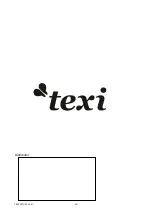TEXI SMART S+B
5
ON/OFF
To access the internal menu press both keys together.
With Texi Smart S+B switched off and disconnected plug:
1. Vertically hold the ironing board, being sure that the boiler is towards the floor;
2. Pull the board legs until the desired height has been reached (fig. 2);
3. Install the electric + steam plug in the socket placed on a side of the steam generator
(Fig. 1.12). Block it with the security cap of the outlet.
4. Take off the water plug of the Texi Smart S+B (fig. 3), and fill the water tank (roughly 1 liter).
Once this has been done, replace the water plug.
5. Insert the plug (Fig. 1.8) into a 230V 16 A socket and turn on the machine by pressing the green
key;
6. Select the desired function (iron, boiler, working mode, etc.).
WARNING:
the electronic board automatically performs a check of
the software installed.
If an error or fault is found, the “safety” device blocks the electronic
board
and does not allow normal functioning. “SOFTWARE
ERROR
” will be displayed. Contact the Authorized Service Centre
to update the software.
WATER FILLING
Fig. 3
5. MEANING OF ICONS
INTERMITTENT LIGHT: indicates that the boiler is on and water is being heated to
obtain steam
FIXED LIGHT: indicates that the boiler is on and its pressure is optimum Texi Smart
S+B is ready for ironing
Indicates that the iron is functioning
INTERMITTENT LIGHT + SOUND ALARM: indicates that water is missing inside
the water tank.
FIXED LIGHT: indicates that the pump is pumping water into the boiler.
Indicates
– when the light is on, the vacuum / blowing motor is on.
Light is off
– motor does not work.
Fig. 2
Summary of Contents for Smart S+B
Page 1: ...Texi Smart S B Instruction manual...
Page 15: ...TEXI SMART S B 15...
Page 16: ...TEXI SMART S B 16 Distributor...