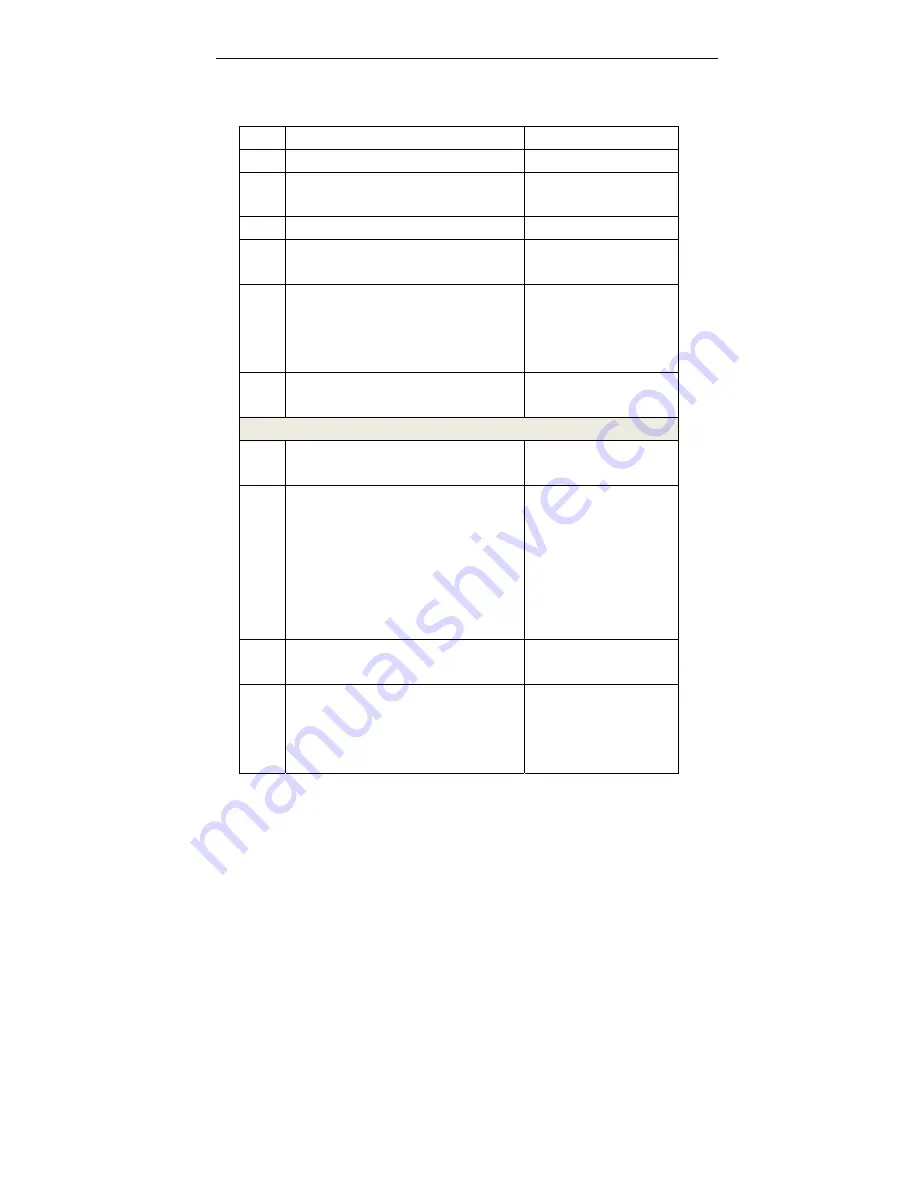
Remote Control User’ s Manual
20
Table 6: Setting Messages with Specific Run Times
Step
Function
Display Will Read...
1
Press "PROGRAM"
File Operation
2
Press "DOWN" Arrow
until it gets to...
Setup
3
Press "ENTER"
Set Sequence
4
Press "DOWN" Arrow
until it gets to...
Set RunTime
5 Press
"ENTER"
Use the "UP" and "DOWN"
arrows to view the Sequence list for
Run Time
1. xx
2. xx
6 Press
"ENTER"
Select the file to set run time
1. Play Time
2. Play Weeks
Set Play Time step 7~8, set Play Weeks setp9~10
7
Use the "UP" and "DOWN"
arrows to set Time or Weeks
1. Play Time
8
Set Play Time
Enter in the times by
moving the cursor with the "LEFT" and
"RIGHT" arrows and use the numeric
buttons to enter the time
the left “00:00” is the Start time
the right “00:00” is the End time
[00:00-00:00] (before
changing)
[11:00-13:00] (after
changing)
9
Press "DOWN" Arrow
until it gets to...
2.Play weeks
10
Set Play Weeks
Use the "UP" and "DOWN"
arrows to select Weeks
Press “Space” to select or Cancel
[*] means Select
[ ] means Cancel
Summary of Contents for Remote Control
Page 1: ...Texcellent System Remote Control User s Manual V2 2 ...
Page 4: ......



































