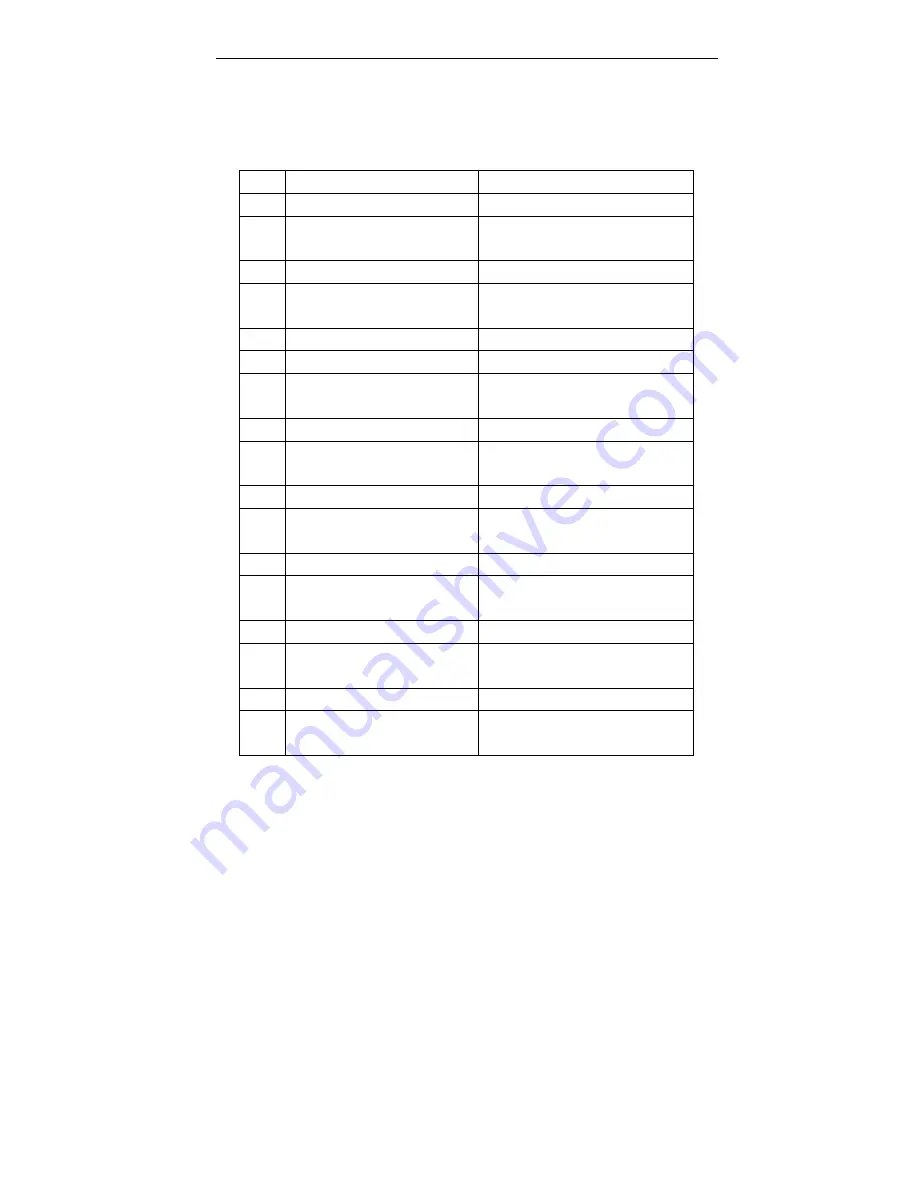
Remote Control User’ s Manual
14
Once time and date are set, the display will keep time even on power loss for a maximum
of 2 weeks.
Table 2: Setting the Time and Date
Step
Function
Display Will Read...
1
Press "PROGRAM"
File Operation
2
Press "DOWN" Arrow
until it gets to...
Setup
3
Press "ENTER"
Set Sequence
4
Press "DOWN" Arrow
until it gets to...
Set Date time
5
Press "ENTER"
Set Date
6 Press
"ENTER"
YYYY-MM-DD
7
Press numerical buttons
to change the date
2005-11-17
8
Press "ENTER
Set Date
9
Press "DOWN" Arrow
until it gets to...
Set Time
10
Press "ENTER"
TIME HH:MM
11
Press numerical buttons
to change the date
TIME 08:19
12 Press
"ENTER"
Set
Time
13
Press "DOWN" Arrow
until it gets to...
Set Time Zone
14
Press "ENTER"
L. GMT+08:00
15
Press "DOWN" Arrow or “UP”
arrow to choose the time zone
E. GMT+01:00
16
Press "ENTER"
Set Time Zone
17
Press "ESC" until it gets
to the display mode
Summary of Contents for Remote Control
Page 1: ...Texcellent System Remote Control User s Manual V2 2 ...
Page 4: ......























