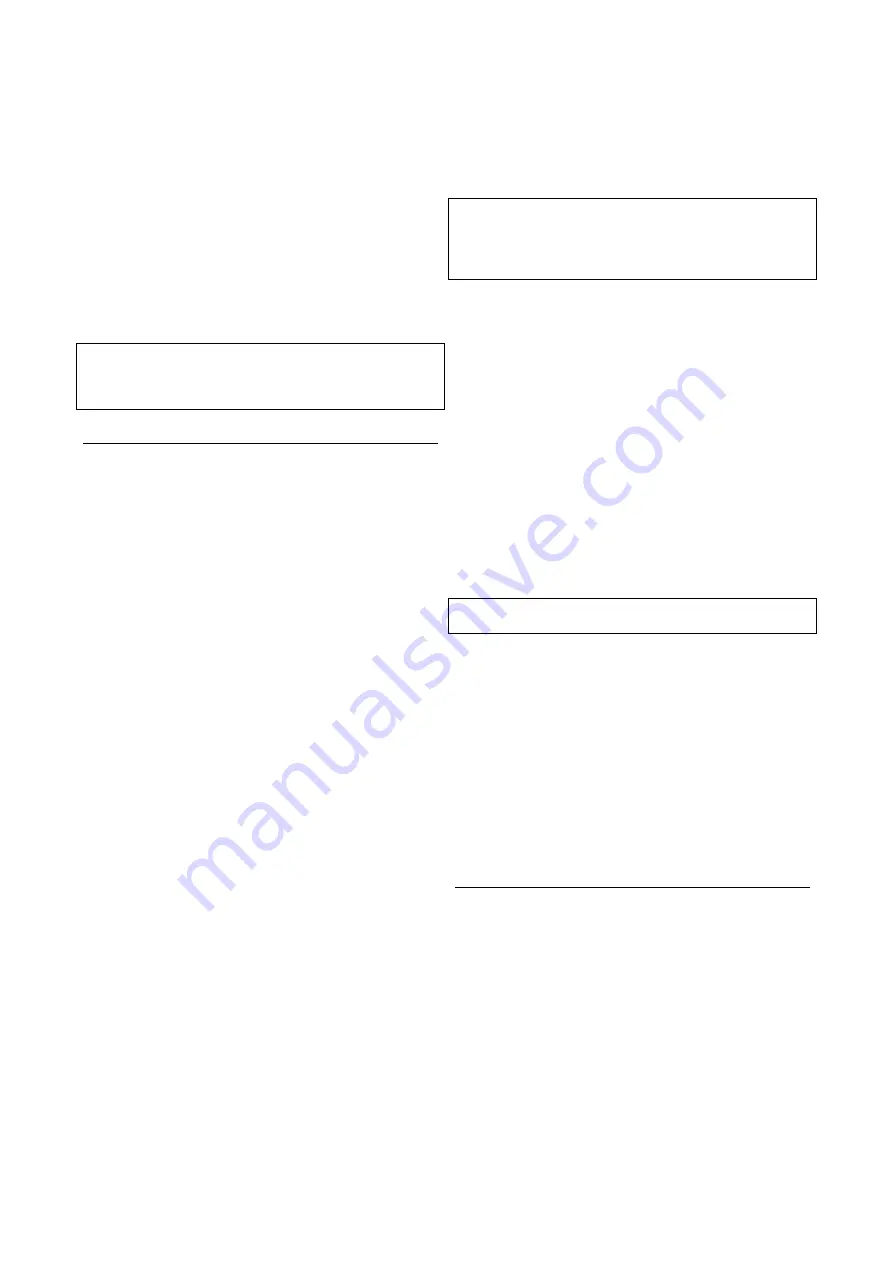
26
HOW TO USE THE BLADE ROTATION CONTROL
Use the blade rotation control to engage the blade
(Illustration 7).
1. Before you start the engine, make sure the blade
rotation control is in the DISENGAGE position.
2. To rotate the blade, move the blade rotation control
forward to lock the blade in the ENGAGE position.
3. To stop the blade, move the blade rotation control to
the DISENGAGE position. Before you leave the
operator’s position, make sure the blade has stopped
rotating.
4. Before you ride the unit across a sidewalk or a road,
move the blade rotation control to the DISENGAGE
position.
WARNING:
Always keep your hands and feet away
from the blade, deflector opening, and the mower
housing when the engine runs.
Operation
Control and operation Pictorials See Fig 32
1. Engine
START
2. Lights
3. Engine
STOP
4. Engine
STOP
5. Engine
RUN
6. Brake
7. Parking
Brake
8. Clutch
9. Slow
10. Fast
11. Choke
12. Oil
13. Blade Rotation Control
14. Raise
15. Fuel
HOW TO USE THE SHIFT LEVER
To change the forward speed or the direction of the unit,
follow the steps below.
CAUTION:
Before you move the shift lever, completely
push the clutch/brake pedal forward to stop the unit. If the
unit is not stopped, the gearbox can be damaged.
1. Completely push the clutch/brake pedal forward to
stop the unit. Keep your foot on the pedal (see
Illustration 9).
2. Move the throttle control lever to the SLOW position
(Illustration 6).
3. To go forward, move the shift lever to a forward speed
setting. To go backward, move the shift lever to
reverse.
4. Slowly release the clutch/brake pedal. Do not keep
your footon the pedal.
5. Move the throttle control to the FAST position.
For Throttle and Shift lever instructions see illustration
11
HOW TO SET THE PARKING BRAKE
1. Completely push the clutch/brake pedal forward.
2. Lift the parking brake lever (Illustration 9).
3. Remove your foot from the clutch/brake pedal and
then release the parking brake lever. Make sure the
parking brake will hold the unit.
4. To release the parking brake, completely push the
clutch/brake pedal forward. The parking brake will
automatically release.
WARNING:
Before you leave the operator’s position, move the shift
lever to the neutral (N) position. Set the parking brake.
Move the blade rotation control to the DISENGAGE
position. Stop the engine and remove the ignition key.
HOW TO CHANGE THE CUTTING HEIGHT
To change the cutting height, raise or lower the lift lever as
follows.
1. Move the lift lever forward to lower the mower housing
and back to raise the mower housing (Illustration 28
C).
2. When you ride on a sidewalk or road, move the lift
lever to the highest position and move the blade
rotation control to the DISENGAGE position.
HOW TO STOP THE UNIT
1. Completely push the clutch/brake pedal
forward to
stop the unit. Keep your foot on the pedal.
2. Move the blade rotation control to the DISENGAGE
position.
3. Move the shift lever to the NEUTRAL position.
4. Set the parking brake.
WARNING:
Make sure the parking brake will hold the unit.
5. Move the throttle control to the SLOW position.
6. To stop the engine, turn the ignition key to the OFF
position. Remove the key.
HOW TO TRANSPORT THE UNIT
To transport the unit, follow the steps below.
1. Move the blade rotation control to the DISENGAGE
position.
2. Raise the lift lever to the highest position.
3. Move the throttle control to a position between SLOW
and FAST.
4. To go faster, move the shift lever to a faster speed.
How to install the side discharge attachment
WARNING: To prevent the engine from starting,
disconnect the wire from the spark plug.
Make sure the blade rotation control is in the
DISENGAGE position.
The mulcher cover lets you mulch the grass for a clean,
fine cut.
To discharge the grass out the side, install the side
discharge attachment as follows.
1. Remove the fasteners that secure the mulcher cover
(see Illustration 10).
2. Lift the mulcher cover. Mount the side discharge
attachment onto the same bolts that secured the
mulcher cover.
3. Secure the side discharge attachment with the
fasteners.
Summary of Contents for 7600E
Page 2: ...2 Illustrationer Illustrations Abbildungen Illustrationer Illustrations Abbildungen 1 2 ...
Page 3: ...3 3 4 ...
Page 4: ...4 5 6 7 8 9 ...
Page 5: ...5 10 11 12 ...
Page 6: ...6 13 A B C 14 15 16 ...
Page 7: ...7 17 18 19 20 21 22 23 24 ...
Page 8: ...8 25 26 ...
Page 9: ...9 27 28 A B C 29 B ...
Page 10: ...10 30 31 32 ...






























