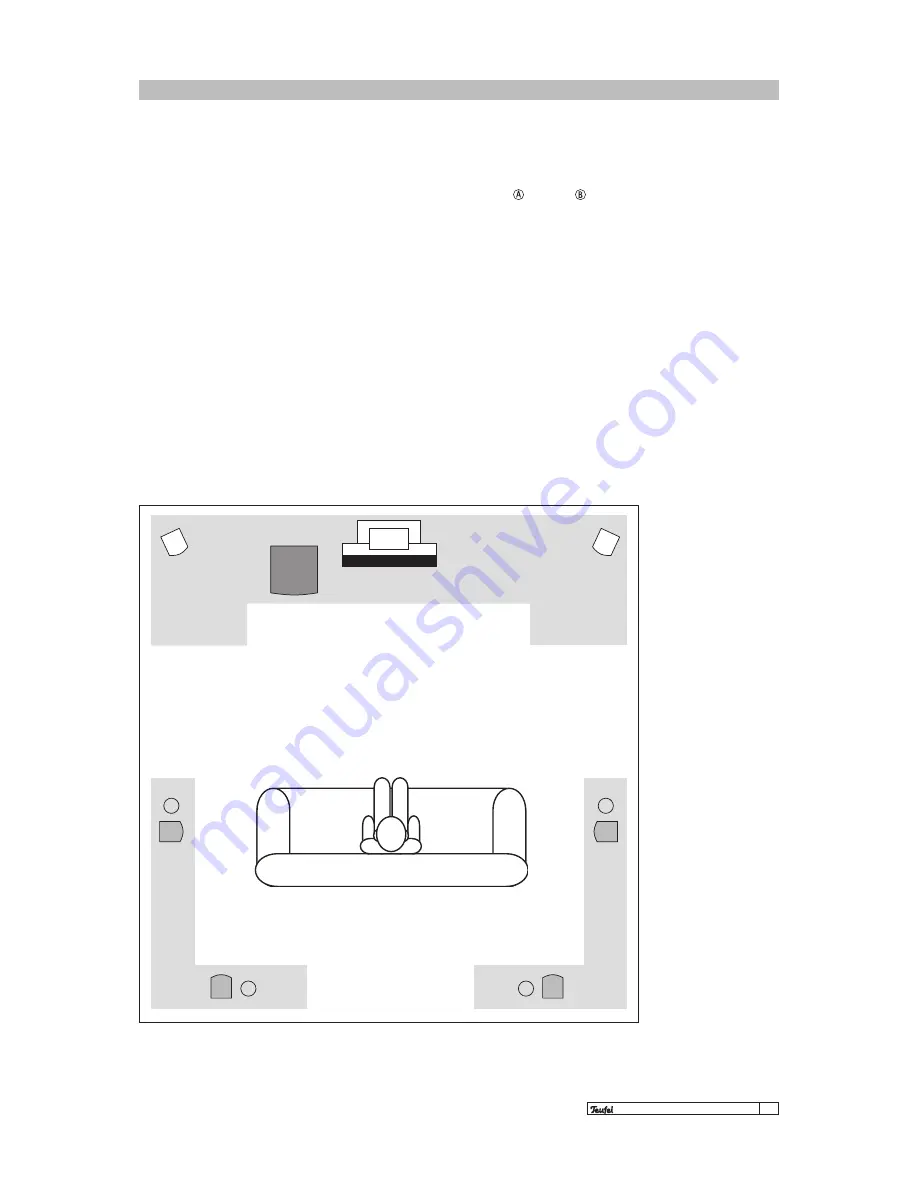
9
·
Concept S SW + R Dolby Digital/dts
Setting up the 5.1 configuration
We recommend placing
the subwoofer in the
front grey area.
We recommend placing
the rear speakers in the
rear grey area.
Select position area
A or B.
Rear
The rear speakers should be set up to the left and
right either to the side or behind the listen-
ing location – ideally at the same height as the
front speakers, e.g. on a shelf or directly on the
wall. The speakers can be fixed higher than the
front speakers (up to 2.10 m); but we advise you
not to position them lower.
We always recommend that the distance between
the rear speakers and the listening location is
more than 1.00 m. But if you (have to) sit closer,
please ensure that the front of the speaker is
not pointing directly at you; instead, angle the
speakers more into the room. Or create a greater
distance by positioning the speakers higher than
1.20 m.
Rear
A
B
Rear
SW
Centre
Front
Front
Rear
A
B Rear
Front
The front loudspeakers are placed at equal dis-
tances to the right and left of the TV in old stereo
fashion (distance to listener = distance between
the left and right box) or attached to the wall. If
the speakers have to be placed further out, you
can easily turn them inwards and towards the lis-
tening location.
The following applies if the front speakers are
fixed to the wall or placed on shelves: select a
set-up height of between 40 centimetres and
1.20 metres (lower edge). It is important that the
centre and front speakers are approximately in
a line, or possibly even on a slight arc to the TV.
Otherwise the homogeneity of the playback may
vary with run time differences. Setting the speak-
ers up in this way allows them to deliver their full
sound potential.
























