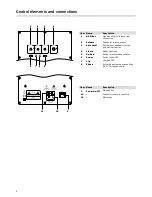2
Contents
General notes & information ................................................... 1
Proper use ......................................................................... 1
Notice ................................................................................. 1
Original packaging ............................................................. 1
Complaints ......................................................................... 1
Contact ............................................................................... 1
Product contents and technical data ...................................... 2
Safety notes ................................................................................ 3
Caution icons ..................................................................... 3
Explanation of symbols ..................................................... 3
Control elements and connections .......................................... 4
Preparation ................................................................................. 5
Unpacking .......................................................................... 5
Setup notes ....................................................................... 5
Connecting ......................................................................... 5
Connecting to a power supply .......................................... 5
Settings and operation .............................................................. 6
Activating and deactivating .............................................. 6
Automatic activation/switching to standby .............. 6
Changing the input sensitivity
of the automatic activation ........................................ 6
Volume ............................................................................... 6
Phase ................................................................................. 6
HP-Filter ............................................................................. 6
Clip ...................................................................................... 6
Crossover frequency ......................................................... 6
Cleaning and care ..................................................................... 7
Troubleshooting .......................................................................... 7
Protecting the environment ...................................................... 8
Disposal of the unit ........................................................... 8
Product contents
1 Subwoofer US 8112/1 SW
1 power cord
Dimensions (WxHxD)
400 mm x 620 mm x 400 mm
Weight
30.3 kg
Operating voltage
230 V~/50 Hz
Max. power consumption 500 Watts
Technical changes reserved!
You can find further technical data on our website.
Product contents and technical data
Check that all items have been delivered and that
nothing is damaged. If you find damage, do not oper-
ate the device; instead contact our service depart-
ment.
This product complies with the directives of the
Council of the European Community 2004/108/EC
and 2006/95/EC.