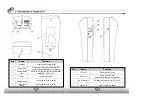10
9
Part
Name
Function
⑥
Key Button Controlling External Devices of Rapport337
MODE Button
SET Button
OSD Button
FAR Button
NEAR Button
TELE Button
WIDE Button
Shift Setup
Button
Mode Select
(Video, Multi Meter, PTZ Control, UTP Test)
It is used when setup is changed
It toggles OSD & POWER on/off
It adjusts PTZ focus (far direction) &
Video Mode Brightness
It adjusts PTZ focus (near direction) &
Video Mode Brightness
It zooms PTZ(zoom in) &
adjusts Video Mode Contrast
It zooms PTZ(zoom out) &
adjusts Video Mode Contrast
It shifts up, down, right, left for PTZ &
for menus & others
Power LED
Charge
Indicating LED
Data Transmitting
LED
Data Receiving
LED
LCD
Red LED is on when the system is switched on
Green LED is on when being charged
Red LED is on when data is transmitted
Red LED is on when data is received
TFT LCD
①
②
③
④
⑤
Part
Name
Function
⑦
Key Button METER PART
⑧
Test Lead Connection Test Lead Positioning for Lead Connection
Resistance
Button
Voltage Button
Setup Change
Button
Current
Measuring
Button 1
Current
Measuring
Button 2
Current
Measuring
Button 3
HOLD, HELP
Button
It measures resistance
It measures voltage
It changes setup of AC/DC,
resistance/continuity test
It is used for measuring lower current below 4 mA
It is used for measuring current below 400 mA
It is used for measuring current below 10A
Measuring range can be changed and holded
HELP function
It indicates position of Red Test Lead for measuring
Voltage & Registance
It indicates position of Black Test Lead
It indicates position of Red Test Lead for measuring
Current below 400mA
It indicates position of Red Test Lead for measuring
Current below 10A