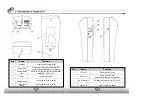22
◉
DIGITAL MULTI METER
Voltage, current, resistance, continuity can be tested.
W A R N I N G
To prevent an electric shock, injury or damage to RAPPORT337, cut
off the power supply of the circuit, and discharge all the high-voltage
capacity before testing resistance and continuity.
When applying the meter function by using your RAPPORT337, make
sure to turn on its power and set up the proper mode before
connecting the test lead set to the circuit to be tested.
•
SETUP of KEY SELECT
First, press button, and then press button to be changed to
OHM/BUZZ
First, press
button, and then press
button to be changed to
ACV/DCV.
This button is used to test current below 4mA.
This button is used to test current below 400mA.
This button is used to test current below 10A.
21
•
Description of METER MODE LCD WINDOW
Part
①
②
③
④
⑤
Function
Kinds of test to
set up
Test value to
display
Measured value
graph
Measured value
in hold
MODE display
Description
- Resistance test
- Continuity test
- Set up tests of DC/AC voltage, current
-
Ω
unit of resistance test is indicated
- Indicator of AC or DC value of voltage or current
- AC voltage & current are indicated as rms
(root mean square)
- Input measured value is indicated in the form of
graph
•
Graph is changed automatically equal to the
measured value in automatic mode
•
OVER is displayed when higher value is
measured than the setup value
The measured value is stored and indicated here,
when SET key is pressed at the moment of the
value measured
Digital Multi Meter Mode is displayed