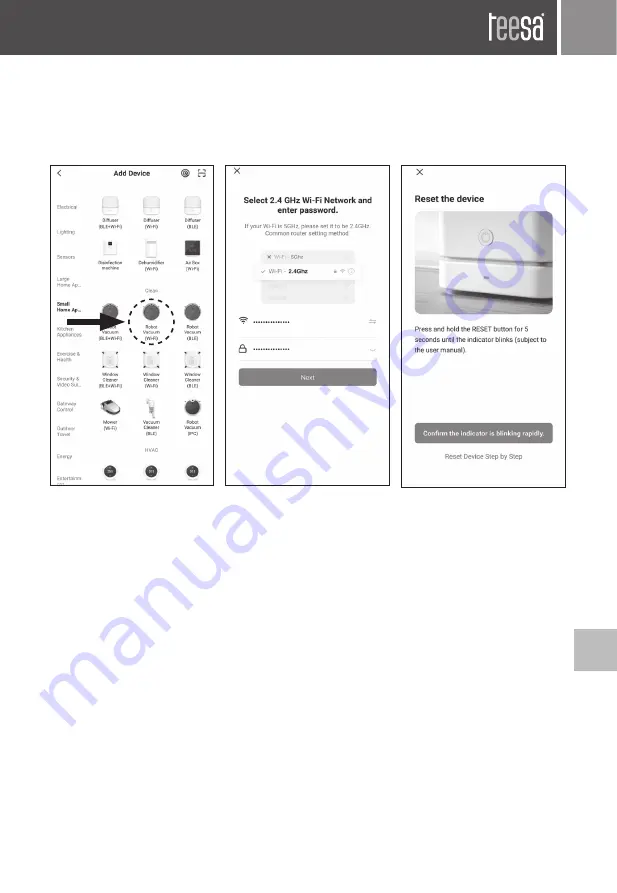
Owner’s manual
45
EN
8. Press and hold both buttons
on the top of the appliance
for about 5 seconds until the
indicators flash purple then
tap [Confirm the indicator is
blinking rapidly].
6. Go to [Small Home
Appliances] tab and choose
[Robot Vacuum (Wi-Fi)].
7. Choose your Wi-Fi network
and enter password. Then
tap [Next]. Make sure your
smartphone is connected to
2,4 GHz network.
Note:
The appliance supports
only 2,4 GHz Wi-Fi network.






























