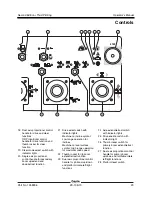Operator's Manual
Second Edition • Third Printing
Controls
26 ZX-135/70
Part No. 1258936
19
Steer mode select switch with indicator lights
Move the steer
mode select switch
to choose steer
mode.
The indicator light
next to the current
steer mode will be
on.
20
Single axis proportional control handle for
secondary boom up/extend and down/retract
function
Move the control
handle up and the
secondary boom will
raise and then extend.
Move the control
handle down and the
secondary boom will
retract and then lower.
21
Drive select switch with indicator lights
Move the drive select
switch to choose drive
setting. The indicator
light next to the current
setting will be on.
22
Thumb rocker for jib boom extend/retract
function
Push the top of the rocker
switch and the jib boom will
retract. Push the bottom of the
rocker switch and the jib boom
will extend.
23
Dual axis proportional control handle for jib
boom up/down and platform rotate left/right
functions
Move the control handle
up and the jib boom will
raise. Move the control
handle down and the jib
boom will lower. Move
the control handle to the
left and the platform will
rotate to the left. Move
the control handle to the
right and the platform will
rotate to the right.
Summary of Contents for Genie ZX-135/70
Page 9: ...Second Edition Third Printing Operator s Manual General Safety Part No 1258936 ZX 135 70 7...
Page 10: ...Operator s Manual Second Edition Third Printing General Safety 8 ZX 135 70 Part No 1258936...
Page 47: ...Second Edition Third Printing Operator s Manual Inspections Part No 1258936 ZX 135 70 45...