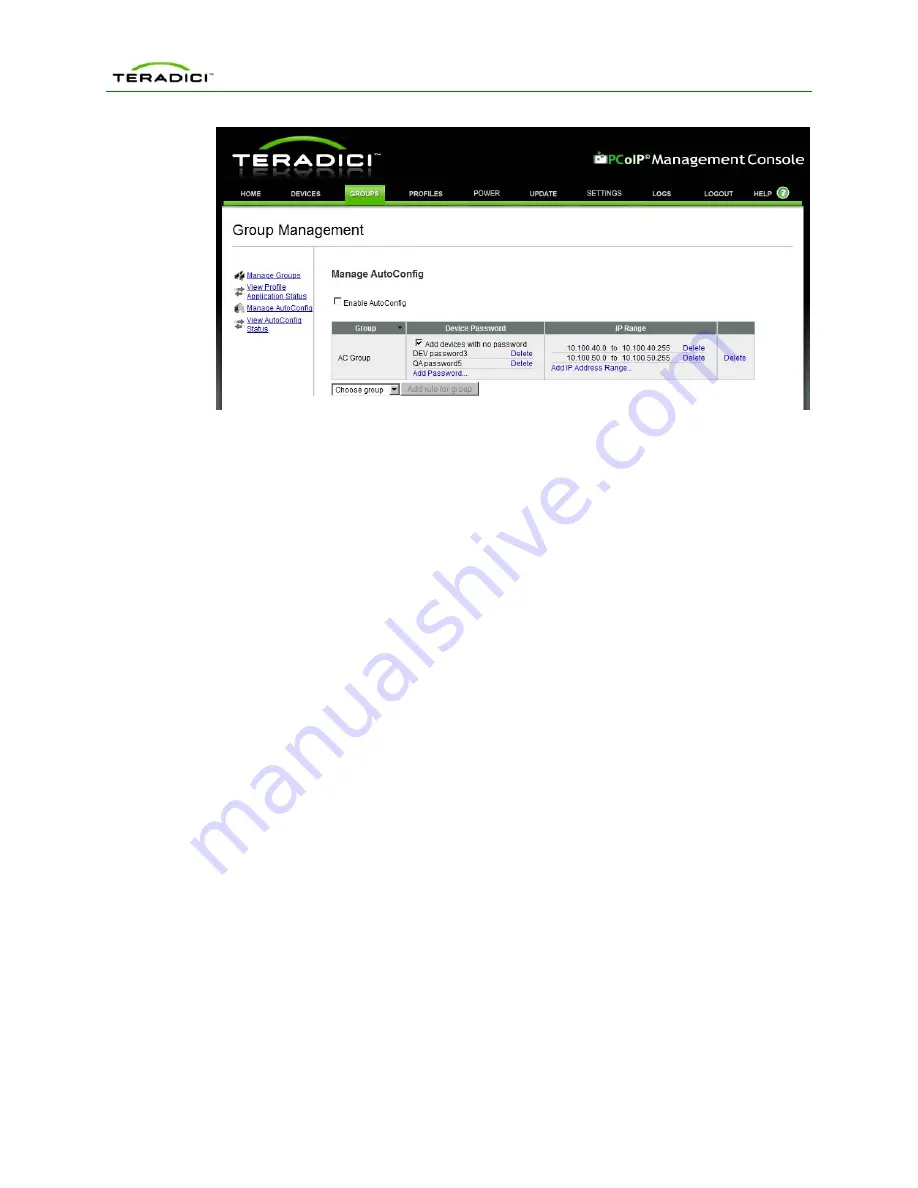
PCoIP Management Console User Manual
Figure 4-18: Manage AutoConfig Web Page
4.3.4
View AutoConfig Status
The
View AutoConfig Status
subcategory, shown in Figure 4-19, provides status
information that shows if devices have been discovered and fit the criteria of existing
AutoConfig rules along with the profile application status.
When AutoConfig is disabled on the Manage AutoConfig web page newly discovered
Zero Clients will not appear on the View AutoConfig Status web page.
Below is a description of each status category:
•
not started – The MC has not yet checked this device for AutoConfig rule
compatibility.
•
failed
– The device failed to be added to this group for a reason other than
AutoConfig criteria.
•
failed offline
– The device could not be reached for verification of AutoConfig rule
criteria.
•
failed IP range check
– The device does not match the AutoConfig rule IP range
criteria.
•
failed password check (no password)
– The device does not match the no
password setting for this rule.
•
failed password check (no match)
– The device does not match the password
criteria for this rule.
•
added to group
– The MC has completed adding the device to this group and will
proceed to apply the profile.
TER0812002 Issue 5
55
















































