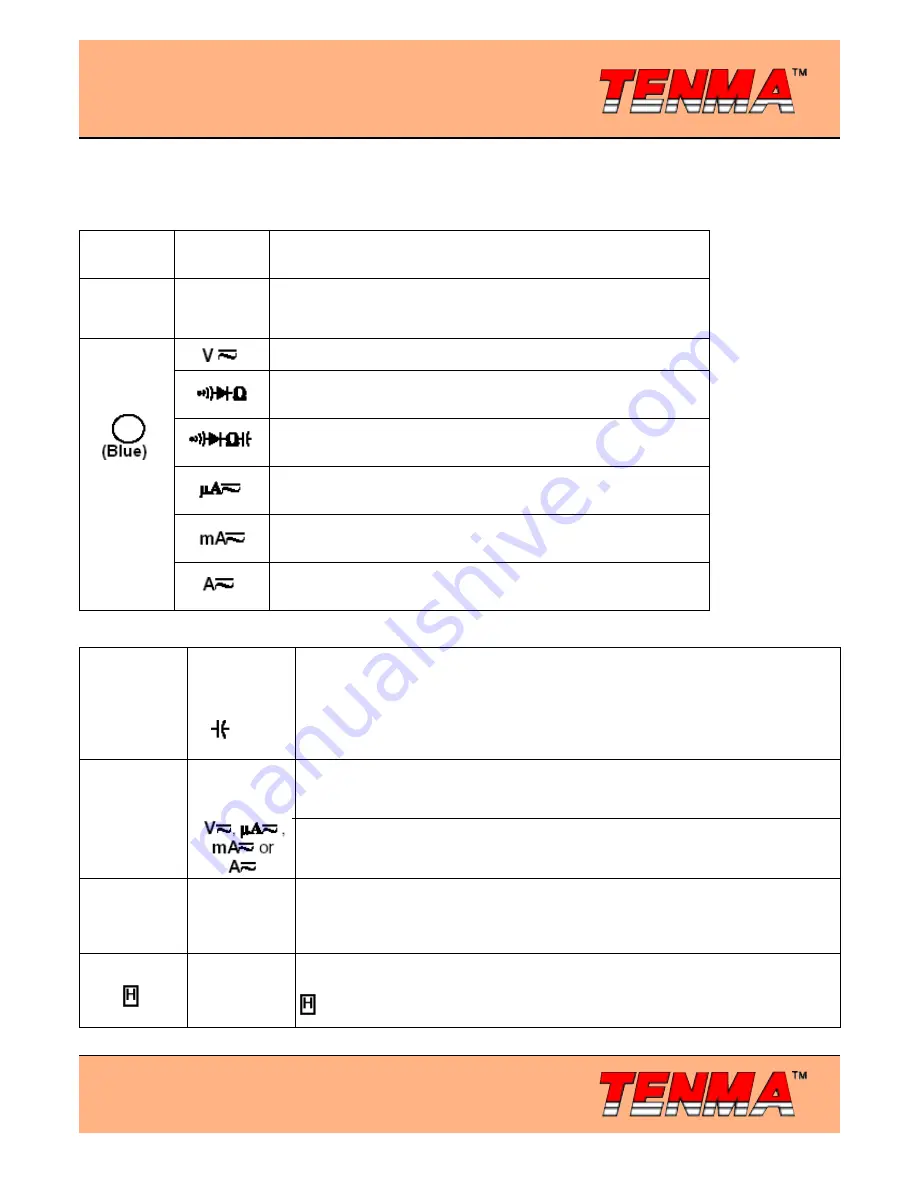
Digital Multimeter
Page <7>
20/09/10 V1.1
http://www.farnell.com
http://www.newark.com
http://www.cpc.co.uk
Below table indicated for information about the functional button operations.
Button
Measuring
Function
Operation Performed
Power
Any rotary
switch
position
Turn the power on and off.
Switches between AC and DC voltage; the Meter beeps. DC is default.
: Switches between continuity and diode and resistance
measurements; the Meter beeps. Resistance is default.
Model UT60C Switches between continuity and diode and
resistance and capacitance measurements; the Meter beeps.
Resistance is default.
Switches between AC and DC current range from 400.0 A to
4000 A; the Meter beeps. DC is default.
Switches between AC and DC current range from 40.00mA to
400.0mA; the Meter beeps. DC is default.
Switches between AC and DC current range from 4.000A to 10.00A; the
Meter beeps. DC is default. Disable Sleep Mode feature.
Functional Buttons (2)
Range
Any rotary
switch
position
exceptHz
and
••
Press
RANGE
to enter the manual ranging mode; the Meter beeps.
Manually selecting a range causes the Meter to exit the Hold and REL
modes.
••
Press
RANGE
to step through the ranges available for the
selected function; the Meter beeps.
••
Press and hold
RANGE
for 2 seconds to return to autoranging;
the Meter beeps.
Hz %
Hz
1. Press to start the frequency counter; the Meter beeps.
2. Press again to enter duty cycle mode; the Meter beeps.
3. Press again to return to the frequency counter mode; the Meter beeps.
1. Press to start the frequency counter; the Meter beeps.
2. Press again to enter duty cycle mode; the Meter beeps.
3. Press again to return to the previous measurement mode; the Meter beeps.
REL
∆∆
Any rotary
switch
position
except Hz
Press
REL
∆∆
to enter and exit the REL mode in any measuring mode except in frequency/duty
cycle; the Meter beeps.
Hold
Any rotary
switch
position
Press
HOLD
to enter and exit the Hold mode in any mode, the Meter beeps.
Functional Buttons (1)








































