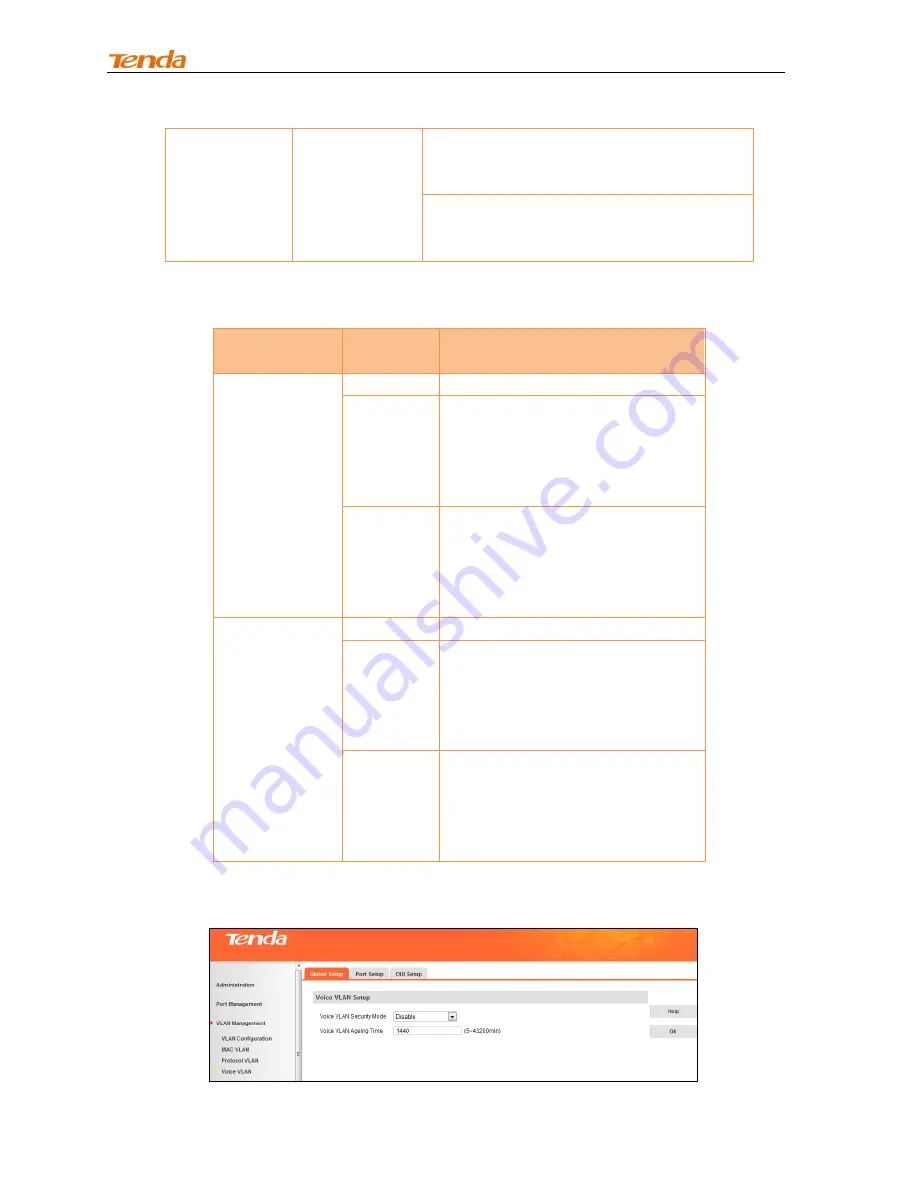
User Guide
56
connected port must be voice VLAN and voice
VLAN is allowed to pass on the connected
port.
Hybrid: Supported, but the default VLAN of the
connected port must be voice VLAN and exist
in allowed untagged VLAN list.
As for phones which require manually configured IP address and voice VLAN ID, the matching
relationship is relatively simple, for only tagged voice traffic can be sent.
Voice
VLAN
Mode
Port Type
Supporting Details
Auto
Access
Not supported.
Trunk
Supported, but the default VLAN of
the connected port must already
exist and can’t be voice VLAN. And
the default VLAN is allowed to pass
on the connected port.
Hybrid
Supported, but the default VLAN of
the connected port must already
exist and can’t be voice VLAN. And
the default VLAN should be in the
allowed tagged VLAN list.
Manual
Access
Not Supported.
Trunk
Supported, but the default VLAN of
the connected port must already
exist and can’t be voice VLAN. And
the default VLAN is allowed to pass
on the connected port.
Hybrid
Supported, but the default VLAN of
the connected port must already
exist and can’t be voice VLAN. And
voice VLAN should be in the allowed
tagged VLAN list.
Global Setup
Click
VLAN Management -> Voice VLAN -> Global Setup
to enter interface below:
















































