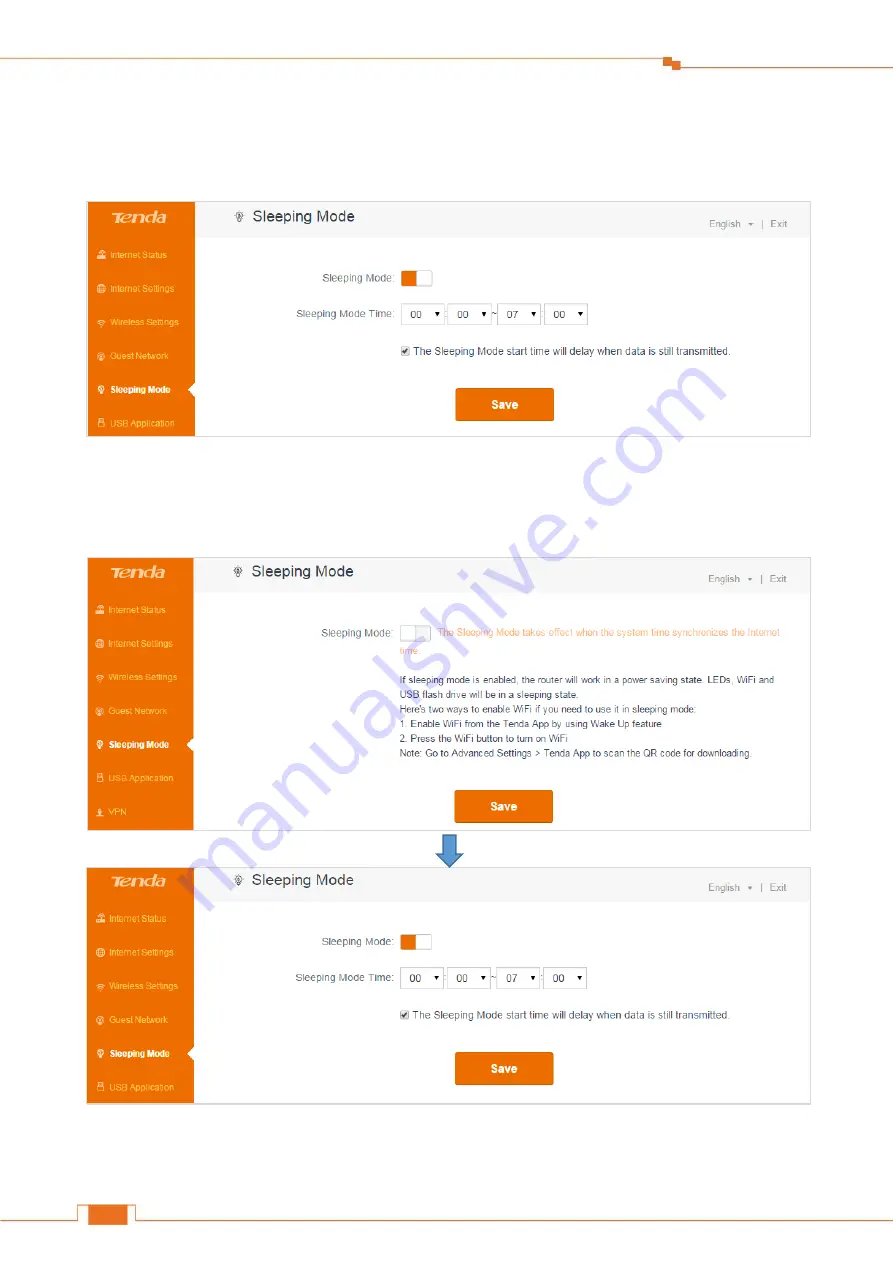
Specify Advanced Settings
50
5 Sleeping Mode
Sleeping Mode allows you to schedule your Router’s working time.
To schedule the Router’s working time:
Log in to the Router’s User Interface, and click
Sleeping Mode
.
1. Click
Sleeping Mode
button to enable the feature.
2. Select the Sleeping Mode Time during which the Router will be in power saving mode.






























