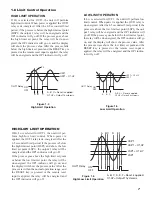2
1–3 Programming Port and DIP Switch
The programming port is used for off-
line automatic setup and testing proce-
dures only. Don't attempt to make any
connection to these pins when the unit
is actively being used in a control appli-
cation.
Front
Panel
Rear
Terminal
TC, RTD, mV
0-1V, 0-10V
0-20 ma
Input
Select
1 2 3 4
DIP
S
witch
:ON
:
OFF
Acce
ss
Hole
The programming port i
s
u
s
ed to connect to
S
NA12A
for automatic programming, al
s
o can be connected to
ATE
s
y
s
tem for automatic te
s
ting & calibration.
1 2 3 4
ON DIP
Figure 1.1
Access Overview
RE
S
ET KEY:
This key is used to:
1. Revert the limit condition after the process is
within the limit.
2. Revert the display to the normal display.
3. Reset the latching alarm, once the alarm con-
dition is removed.
4. Reset the limit annunciator.
Note:
If the RESET key is left pressed, only ONE reset
operation will
occur. If the unit subsequently goes into a state
where reset is
required again, the RESET key (or remote reset
contacts) must be
released (opened) and pressed (closed) again.
UNLOCK KEY
4 seconds Press the RESET
key for 4 seconds to enable up/down key
function,and the lock indicator will be extinguished.
However, this function is disabled when the EI
input pins are closed and remote lock is selected for
EIFN (Event Input Function). See section 3-11
R
R
1–4 Keys and Displays
KEYPAD OPERATION
S
CROLL KEY:
1. Select a set point to be displayed.
2. Select a parameter to be viewed or adjusted.
3. Advance display from a parameter code to the
next parameter code.
ENTER KEY
:
4 seconds, 6 seconds.
Press the enter key for 4 seconds to enter the
setup menu.
Press the enter key for 6 seconds to enter the
calibration mode.
UP KEY:
This key is used to increase the selected
parameter value when the lock indicator is
off.
DOWN KEY:
This key is used to decrease the selected
parameter value when the lock indicator is
off.
Table 1.1
DIP
S
witch Configuration
Summary of Contents for TEC-410
Page 26: ...24 ...