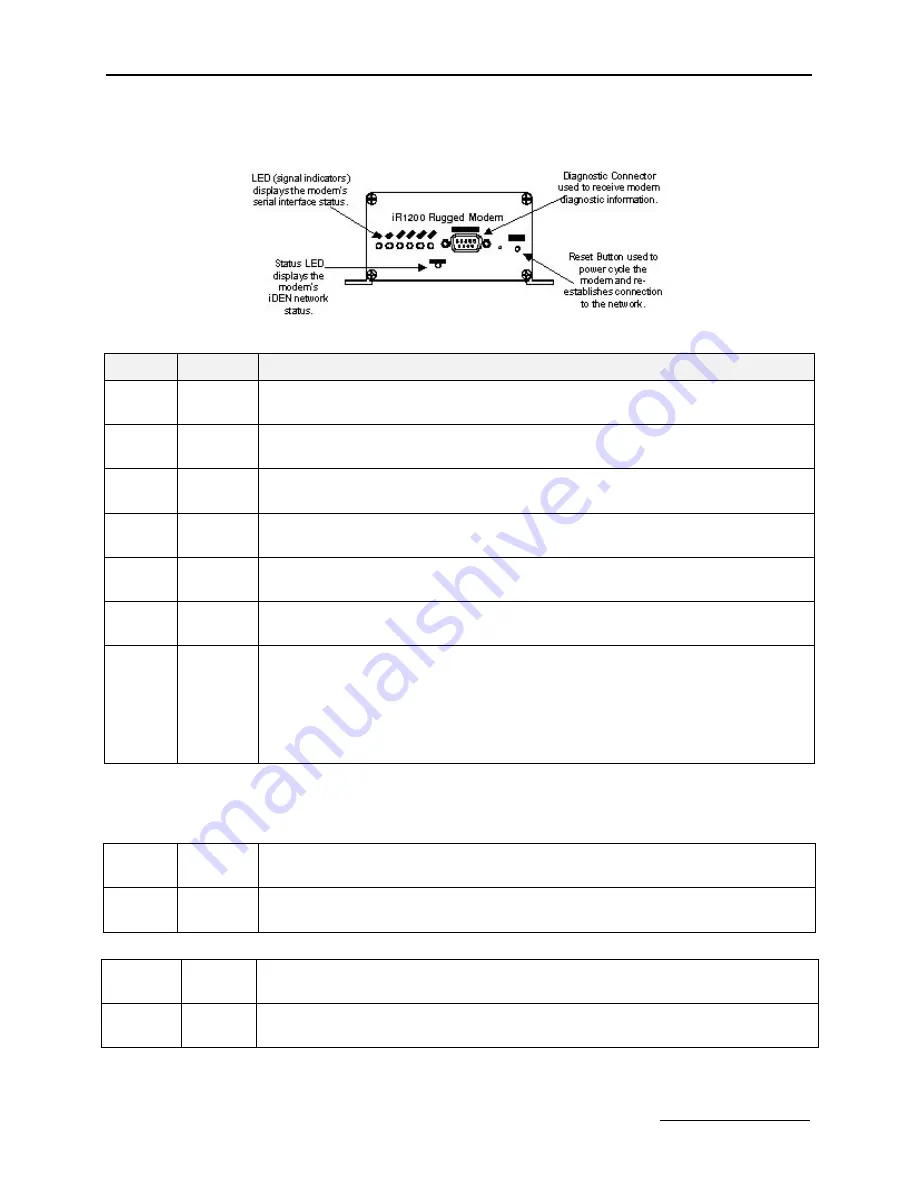
TELUS Mobility™
24
www.telusmobility.com
Communication Indicators
Your
iR1200 modem is equipped with LED indicators (see Figure 13 on page 24) that identify various communication functions.
Figure 13 – iR1200 Front Panel Layout
Signal
Color
Indication
Tx
Blinking
Green
Modem is transmitting data to the computer data terminal (DTE).
Rx
Blinking
Green
Modem is receiving data from the computer. Modem is receiving data from the DTE.
RTS
Green
(Off)
Request To Send from computer (DTE) is asserted (not asserted).
CTS
Green
(Off)
Clear To Send from modem is asserted (not asserted).
DTR
Green
(Off)
Data terminal equipment is ready (not ready).
DSR
Green
(Off)
Modem is ready (not ready).
STATUS
Solid Red
The modem is searching for signal within the iDEN
network. If the modem status
changes from blinking green back to solid red, the signal has been lost and the modem is
attempting to re-acquire.
NOTE: If after a period of several minutes the status does not return to green, you may be
out of range. The modem will attempt to re-acquire automatically when you are back
in range.
NOTE: STATUS indicators differ, depending on the type of mode the modem is operating in.
The following tables describe the STATUS indicators for the Packet Data and Circuit Switched Data operating modes.
Packet Data
STATUS
Blinking
Green
In-range (modem is connected to the iDEN
network) but idle (not passing data).
STATUS
Blinking
Green
The modem is in use – iDEN
network communication is active and is passing data.
Circuit Switched Data
STATUS
Blinking
Green
In-range (modem is connected to the iDEN
Network) but idle (not passing data).
STATUS
Solid
Green
The modem is in use – iDEN
network communication is active and is passing data.
Summary of Contents for iR1200
Page 1: ...iR1200 Rugged Modem iR1200 GPS Enabled Modem INSTALLATION GUIDE ...
Page 2: ......
Page 6: ......







































