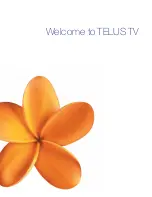1A
2A
1B
3
5
CABLE/
ANTENNA
TV
THE BACK OF YOUR
TV MAY NOT LOOK
EXACTLY LIKE THE
DIAGRAM SHOWN
HERE
VCR
THE BACK OF YOUR
VCR MAY NOT LOOK
EXACTLY LIKE THE
DIAGRAM SHOWN
HERE
IN
AUDIO
VIDEO
ANT. IN
RF OUT
R
IN
OUT
L
OUT
S-VIDEO
VIDEO
AUDIO
R
L/MONO
TELUS TV
DIGITAL BOX
VIDEO
POWER
AUDIO RIGHT
AUDIO LEFT
ETHERNET
ETHERNET
WALL
OUTLET
11
TELUS TV digital box, VCR and TV set
2. Connect the TELUS TV digital box to the VCR directly
(A) or through a modulator (B):
A. Connect the audio cables to the AUDIO OUT R
and L on the back of the TELUS TV digital box
(colour coded, red and white). Connect the VIDEO
OUT jack (yellow) to the back of the VCR. Connect
the other ends of the cables to the corresponding
input jacks on the VCR (sometimes labelled VIDEO,
AUDIO L/MONO and AUDIO R).
– OR –
B. If your TV doesn’t have audio/video input jacks,
your TELUS installer will provide you with an RF
modulator. Connect the audio/video cables to the
RF modulator and to the TELUS TV digital box.
Be sure to plug the white connector cable into
the white jack on your TELUS TV digital box and
likewise for the red and yellow connectors.
NOTE
:
When using method 2A to connect your TELUS TV digital box
to your VCR, your VCR must be on and tuned to your TELUS TV digital
box when you are watching TV. If you do not wish to turn on your VCR
when watching TV, please use method 1B to connect your TELUS
TV
digital box to the VCR.
3. Connect the Ethernet cable (yellow). Connect one end
of the Ethernet cable to the ETHERNET WALL OUTLET
(a TELUS TV technician will have installed this) and the
other end to the ETHERNET jack located at the back of
the TELUS TV digital box.
4. Ensure that your High Speed Internet (ADSL) modem
is on and connected. This connection will likely be
found in the same room as your computer.
5. Plug the power supply into the TELUS TV digital box
power jack and find a suitable AC power outlet for your
box. However,
DO NOT plug the digital box
into the
power outlet at this time.
6. Go
to
Initializing your TELUS TV digital box
on page 13.
1. Connect the VCR to the TV (2 methods):
A. Connect one end of the RF Coaxial cable to the RF
OUT jack on the back of the VCR and the other end
to the TV’s Antenna IN jack (sometimes labelled
CABLE/ANTENNA).
– OR –
B. Connect the audio cables to the AUDIO OUT R
and L on the back of the VCR (colour coded, red
and white). Connect the VIDEO OUT (yellow) to the
back of the VCR. Connect the other ends of the
cables to the corresponding input jacks on the TV
(sometimes labelled VIDEO, AUDIO L/MONO and
AUDIO R).
NOTE: If your TV has an S-Video input, we recommend you make the
video connection by using this jack instead of using the VIDEO jack.
Remember to connect audio cables for this connection as S-Video only
carries the picture signal, not the sound.
If you have any problems with the picture quality, you may want to
connect the TELUS TV digital box directly to your TV.
Summary of Contents for IP 1000
Page 1: ...TELUS TV IP1000 Instruction Manual...
Page 2: ...Welcome to TELUS TV...
Page 46: ......
Page 48: ...2006 TELUS 09 06 Printed in Canada NFQ3TTVMANUAL1E...