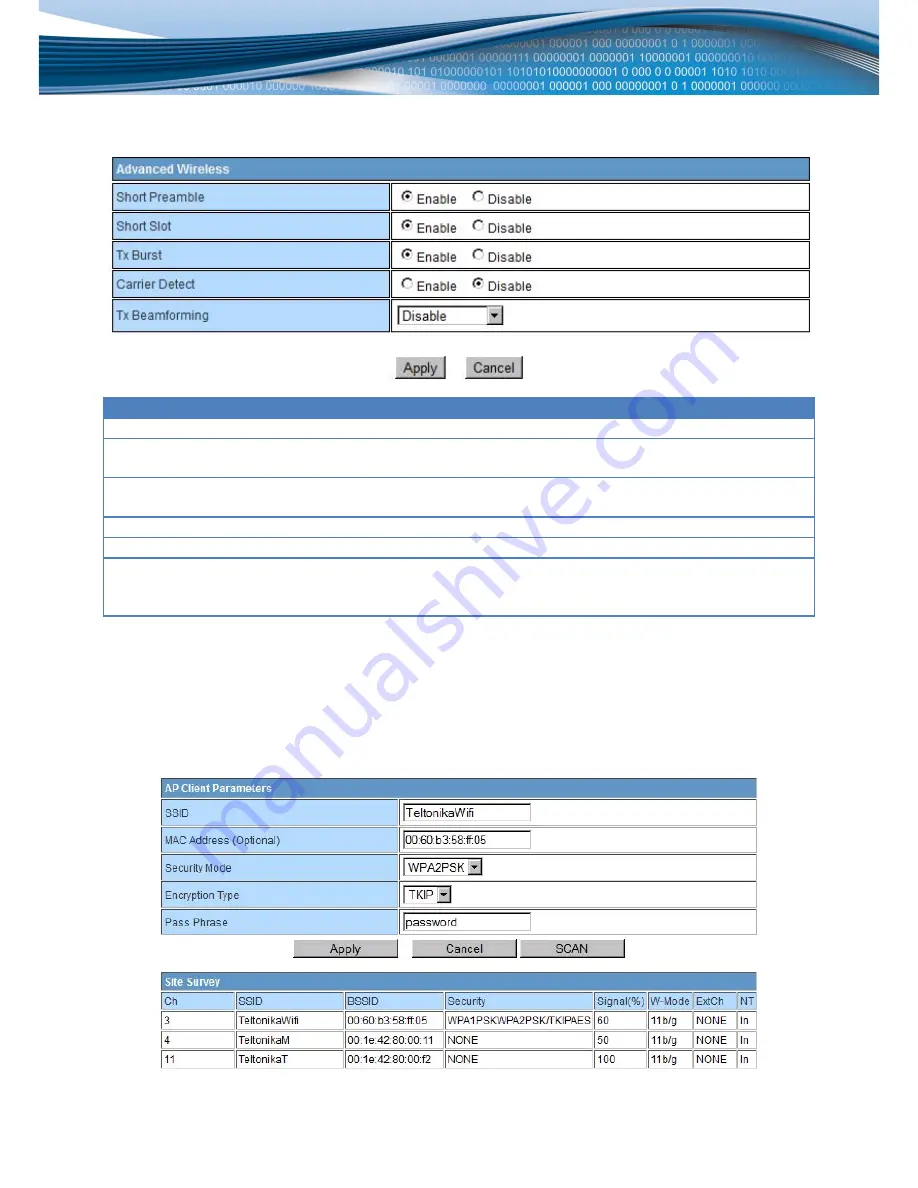
11
Advanced settings
Advanced settings of the wireless interface can be configured in this window.
Field name
Possible values
Explanation
TX Power
1 – 100
Set
Tx power
of the wireless interface.
Short Preamble
Enable/Disable
Enable or disable using of
short preamble
for CRC checks. This
parameter should match the settings of access point
Short Slot
Enable/Disable
Enable or disable using of
short slot
value when retransmitting the
packets after collision.
Tx Burst
Enable/Disable
Enable or disable using of
Tx burst
.
Carrier Detect
Enable/Disable
Enable or disable using of
carrier detect
.
Tx Beamforming
Both/Explicit
TxBF/Implicit
TxBf/Disable
Enable or disable using of
Tx beamforming
.
Apply
–
Press to apply new settings to the device
Cancel
–
Press to cancel current changes
Connect
Use this window to manually set up the parameters of the selected Wi-Fi network. Manual configuration is necessary if
access point is not broadcasting its SSID name.
Summary of Contents for WRP100
Page 1: ...1 USER MANUAL ...
Page 5: ...5 Device connection ...




































