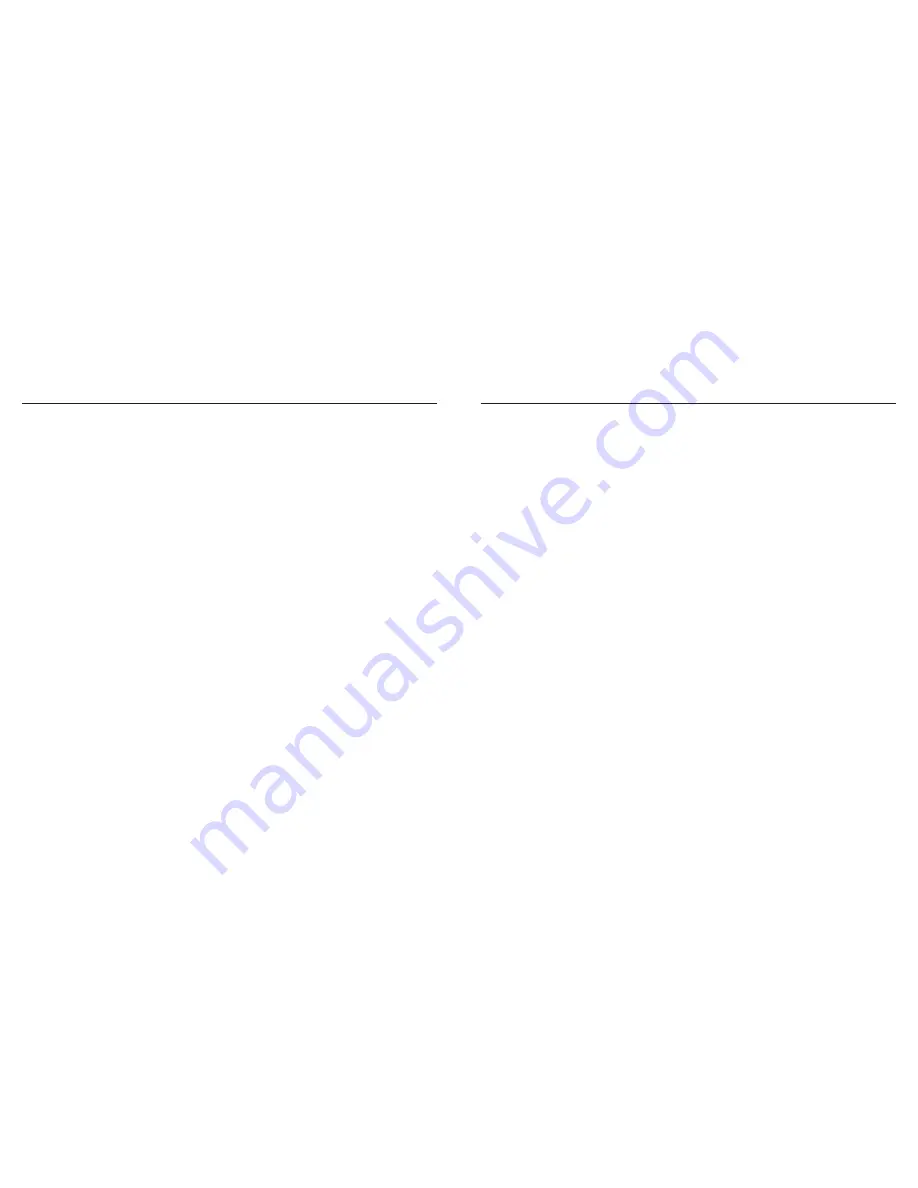
14
15
Getting to know your phone
Getting to know your phone
7. INTERCOM
Press to make an intercom conversation
between handsets or transfer a call.
8. MICROPHONE
9. MUTE/DELETE
During a call:
press to mute/un-mute the microphone.
Call list/phonebook/redial list entry:
press to delete the selected entry.
In editing/pre-dial mode:
press to backspace.
During message playback:
press to delete the message currently playing.
10. REDIAL/PAUSE
In idle mode:
press to view the redial list.
In editing/pre-dial mode:
press
and hold
to insert a dialing pause.
11. TALK ON/RECALL
In idle/menu/pre-dial mode:
press to make a call.
In phonebook number editing mode:
press to insert a recall.
Call list/phonebook/redial list entry:
press to make a call to the selected entry.
Press during a call to activate Recall for use with
Telstra Network Features such as Call Waiting.
12. SPEAKER
In idle/menu/pre-dial mode/during a call:
press to turn on/off the speakerphone.
Call list/phonebook/redial list entry:
press to make a call with speakerphone.
13. CHARGE LIGHT
Lights up when placed on charger.
4. TALK OFF
In idle mode:
press
and hold
to power on/off the handset.
In menu mode:
press to exit to previous level.
In pre-dial mode:
press to backspace.
5. VOLUME DOWN / PHONEBOOK /
SCROLL DOWN
In idle/pre-dial mode:
press to access the call list.
In menu mode:
press to scroll down.
In editing mode:
press to move the cursor to the left.
During a call:
press to decrease volume.
Call list/phonebook/redial list entry:
press to scroll down the list.
6. ALPHANUMERIC KEYPAD
In idle/pre-dial/editing mode/during a call:
press to enter characters/ numbers.
# Hash key
In idle/pre-dial/during a call mode:
press to insert a “#”.
In phonebook entry name editing mode:
press
and hold
to toggle between uppercase and
lower case.
In phonebook entry view mode:
press to view the next digits when the number is
longer than a line to display.
*
Star key
In idle/pre-dial/during a call mode:
press to insert a “*”.
In phonebook entry view mode:
press to view the previous digits when the
number is longer than a line to display.
Key 1, 2 and 3
In Idle:
press
and hold
KEY 1 to dial Telstra Home
Messages 101® or MessageBank® service
During a call:
press
and hold
KEY 2 to access a Call Waiting Call.
Press
and hold
KEY 3 to commence 3-Way Chat
1
Summary of Contents for Long Range 9750
Page 26: ...50 51 1...























