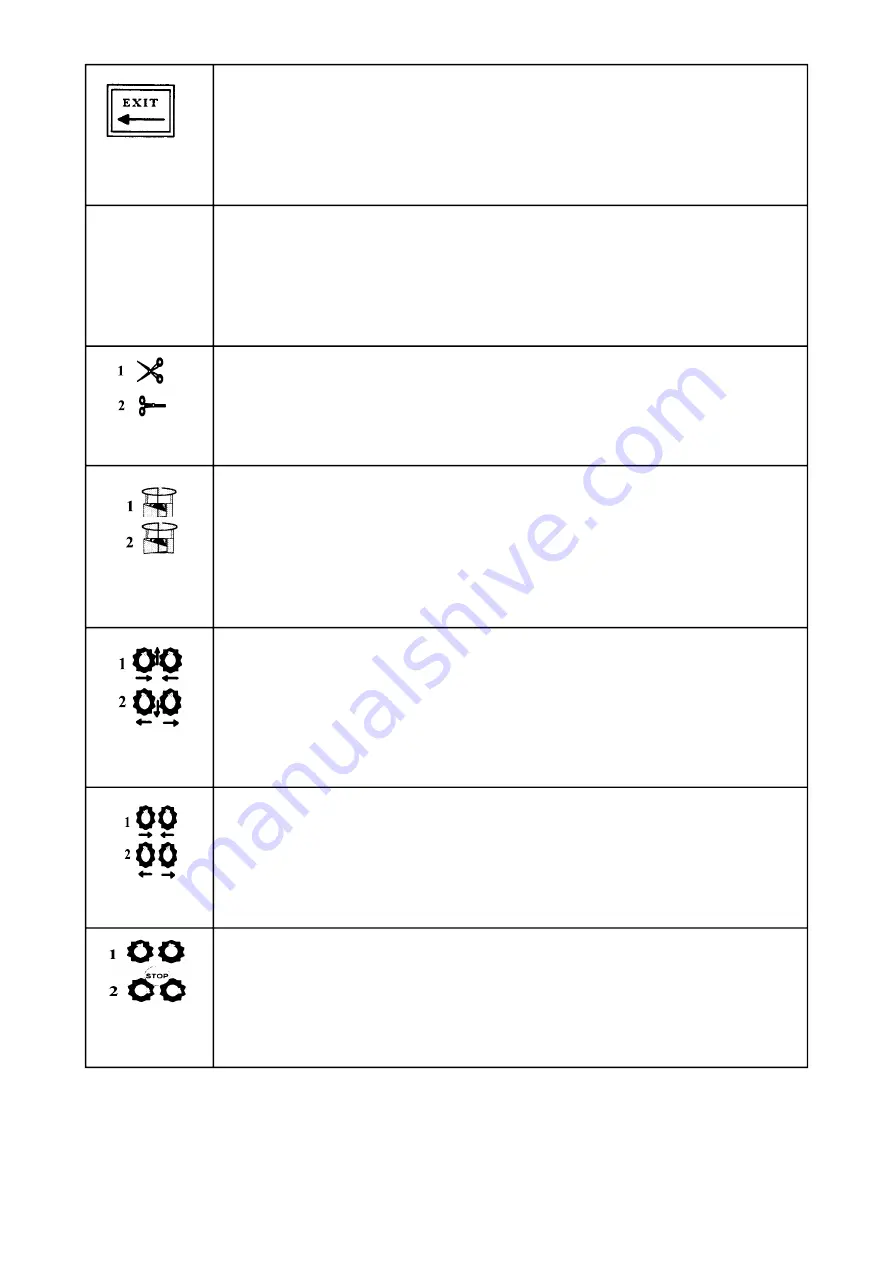
When in “SET” mode, this is used to exit the “SET” mode in order to reenter
the operative mode.
Allows for adding extra film layers to the bale both during the wrapping cycle
and at cycle restart. During the cycle one push will cause the required number of
film layers to increase by 1, two pushes 2 additional layers etc. Is the button
activated after the cycle is completed but before offloading of the bale, one push
followed by a RUN command will cause the cycle to restart and apply a
minimum number of 2 layers in order to control the cutting device.
Activates the film cut/ hold devices for manual operation. The manual operation
of the device is not accessable during an automatic operation.
1:Activates the WRAP ARM for manual operation. The wrapping will
commence in slow speed and then accelerate to fast speed. When the manual
wrapping is completed the speed will return to slow after which the wrap arm
will stop. The wrapping will only remain while the FUNCTION SWITCH is
activated.
2: Activates the WRAP ARM for manual operation in slow mode. The
wrapping will only remain while the switch is activated.
1: Moves the rollers inward, bale loading.
2:Moves the rollers apart, bale offloading.
1: MANUAL bale LOADING function is operated via this switch.
2: MANUAL bale OFFLOADING function is operated via this switch.
1:Bale lifting.
2: Bale rotation.
* Emergency stop: see chapter 2.1
17






























