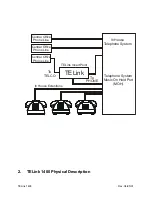TELink
1400
Rev.
04/25/01
6. Troubleshooting
Problem / Symptom
Possible Solution(s)
Ad and/or BGM
volume is too low or
too high.
Adjust the volume on the TELink, the BGM source, and/or the
sound system as required. Note: The TELink's volume buttons
adjust
the Ad volume only. The BGM volume can only be
adjusted on the BGM source itself.
Possible impedance mismatch between the sound system and
the TELink. Try switching the HI/LO switch on the back of the
TELink.
TELink does not
answer when called
by the PC Controller.
Fax Share must be programmed and active in the unit.
Make sure the TELink is connected directly to the telephone
company input. The TELink must be the first device connected
to where the telephone line enters the building.
In a fax line installation, the fax machine must be set to answer
on at least two rings, and the TELink set to answer two rings
AFTER the fax machine.
Can't get a dial tone
on the TELink's
phone line.
The TELink may be communicating with the PC Controller. The
unit automatically locks its phone line during communications to
protect data integrity. Check the STATUS led. If it is flashing
fast, the unit is in a data session.
STATUS light
alternates between 1
second fast flash,
and 1 second no
flash.
First attempt to call the callback phone number has failed.
If the initial callback validation fails, contact your messaging
provider for further instruction.
If you require further assistance, contact your messaging provider.
Revision History: