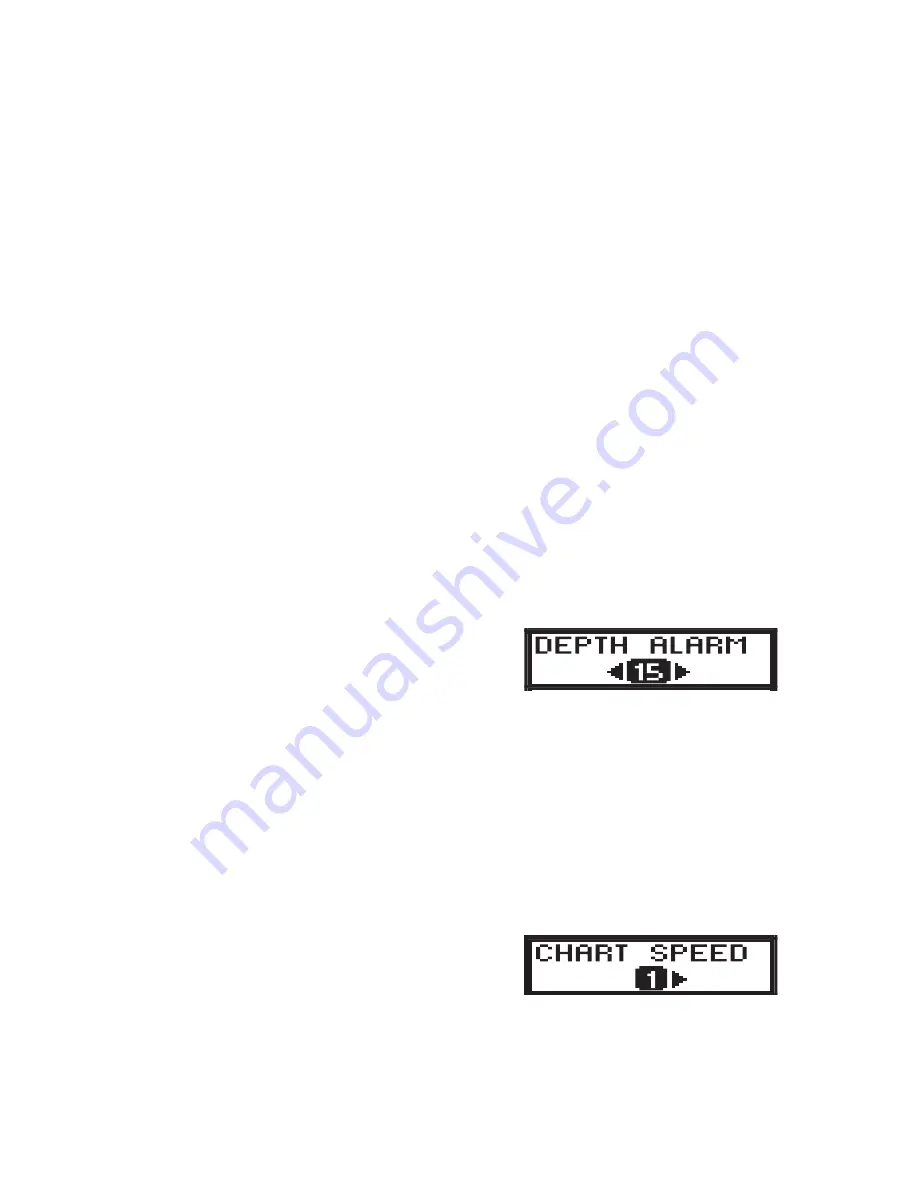
When the range is shown in the menu, the upper number represents the
top of the current Zoom range. The lower number represents the bottom of
the Zoom range. Use the R
ANGE
±
knob to move this range. The upper
number can never be less than 0 (the transducer location), and the lower
number can never be greater than the active depth range. The difference
between the two numbers (the Zoom range) is preset and determined by
the active depth range.
Once Manual Zoom is selected, the display appears the same as in Auto
Zoom, but the zoom range does not change automatically. Use the
R
ANGE
±
knob to move the Zoom Window up and down. Top and bottom
Zoom depths are shown at the top and bottom of the Zoom window.
To disable Zoom, press the C
ONTROL
P
ANEL
Knob, select the Zoom Menu,
use the R
ANGE
±
to select the OFF setting. Press the C
ONTROL
P
ANEL
Knob
again to return to the sonar window.
When the unit is powered off, the Zoom menu returns to Zoom Off.
D
EPTH
A
LARM
.
The
128
contains an audible
alarm to warn you of shallow water depths.
The alarm is adjustable to depths of 3' to
99'. When the alarm is enabled, an audible alarm sounds if the water
beneath the boat is equal to or less than the selected alarm depth. The
alarm sounds continuously for about five seconds, and then intermittently
to remind you that you are still in shallow water.
The Depth Alarm setting is retained when the
128
is turned off.
Remember that Depth is measured from the transducer location
which may not be the lowest part of your craft.
C
HART
S
PEED
.
Chart Speed controls the rate
at which the graphic information moves
across the display. There are 5 possible
speeds; the fastest rate (5) is the factory setting. Keep in mind that the
closer the update rate matches your boat speed, the more accurate is the
graphic depiction of the terrain beneath your boat.
14
USING THE 128 SERIES
CONTROL MENUS
Summary of Contents for TFX128
Page 1: ...TFX1 28 Operations Manual...
Page 26: ......











































