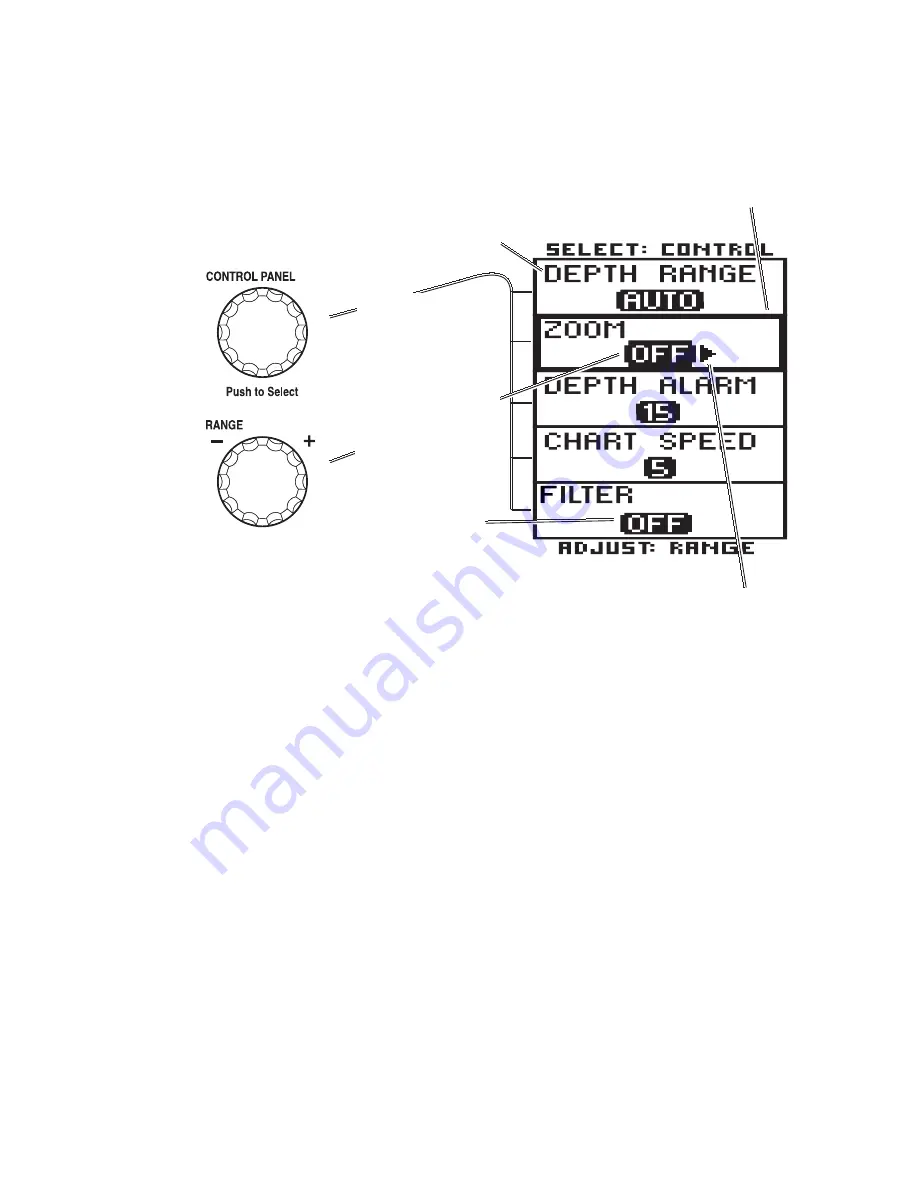
10
R
ANGE
± K
NOB
.
The R
ANGE
± knob makes adjustments to menu functions.
When a menu is selected, two things happen, the selected menu is
bordered with a heavier frame and the current setting is made bolder
with arrow or arrows indicating which direction or directions can effect
the present Menu selection. An arrow to the left indicates counter
clockwise rotation of the R
ANGE
±
knob can make changes to the current
setting. An arrow to the right indicates clockwise rotation can make
changes to the current setting. If both arrows are shown on a Menu,
then either direction can be used to change a setting.
The R
ANGE
Knob
±
often can be used when no menu is on-screen. In these
situations, rotating the R
ANGE
±
knob affects the setting of the highest
level function available. This is a short-cut to menu operation. In manual
depth selection without Zoom, the R
ANGE
±
knob selects Depth Range. If
Zoom is on and set to a manual selection, then Range makes changes to
the Zoom Window Setting. If both Depth and Zoom are set to the Auto
settings, then the R
ANGE
±
knob as no effect.
USING THE 128 SERIES
CONTROL PANEL
Push C
ONTROL
P
ANEL
Knob to
show C
ONTROL
P
ANEL
. Rotate
CCW to scroll down.
Rotate R
ANGE
± knob to make
change to setting.
Selected Setting.
Arrow indicates direction of available choices
Outlined heavier frame indicates active menu
Heading
Highlighted
Selected Setting
changed with
R
ANGE
± knob.
C
ONTROL
P
ANEL
knob turns CCW
to move down
through menus.
Summary of Contents for TFX128
Page 1: ...TFX1 28 Operations Manual...
Page 26: ......





































