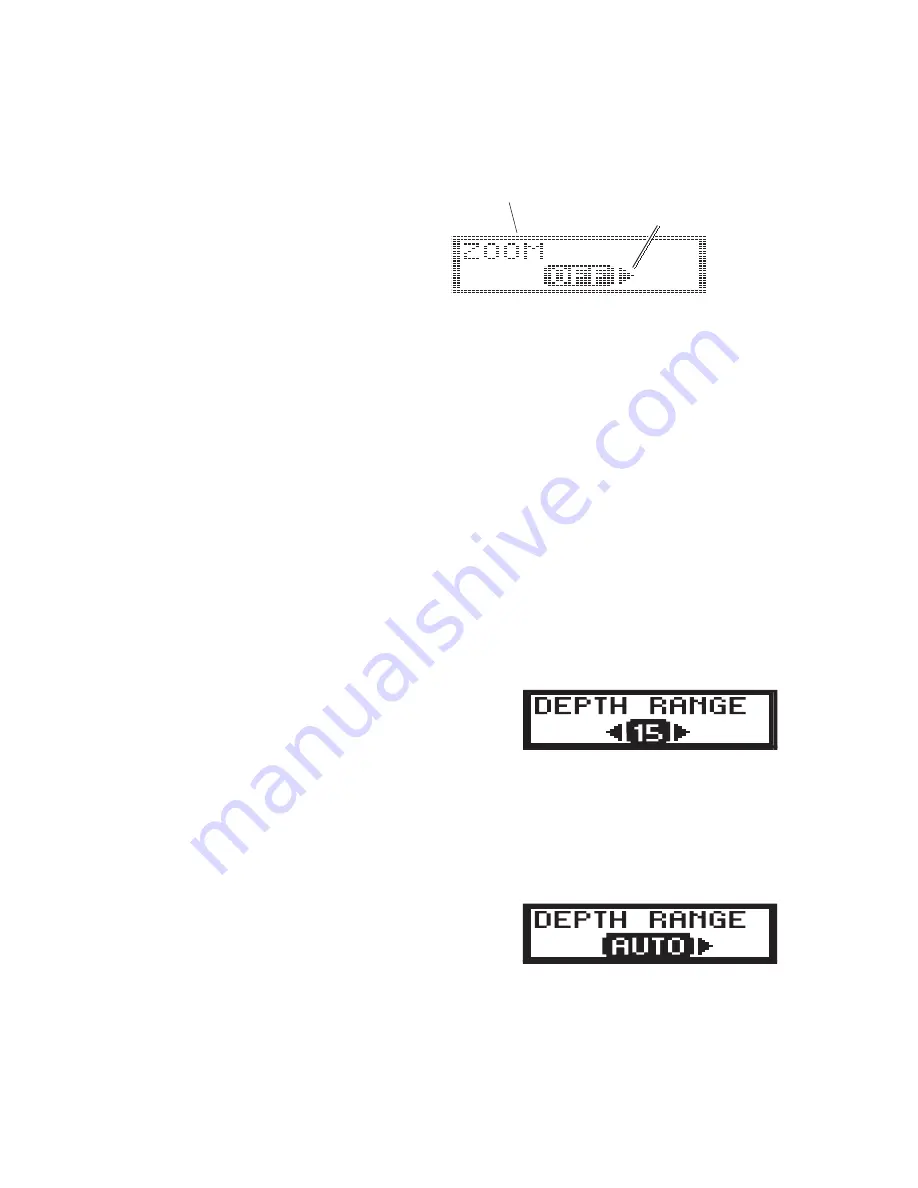
11
USING THE 128 SERIES
CONTROL MENUS
M
ENU
L
AYOUT
.
All five menus use
the same basic layout. The head-
ing at the top describes the menu
function. The RIGHT ARROW and
LEFT ARROW symbols to one or
both sides of a current menu setting indicate which direction the
R
ANGE
± Knob can be turned to adjust Menu settings. Large changes to
a current setting can be made with a quick rotation of the R
ANGE
±
Knob. Smaller changes to a setting can be made with a slower rotation.
Within the menu are the options available. The selected option or current
setting is highlighted in the black box. If no adjustment is made, this is
the selected setting. Turn the R
ANGE
±
knob while the menu is selected to
adjust the setting.
Some settings in one menu affect the settings available in another menu.
See Zoom for further explanation.
CONTROL PANELS
D
EPTH
R
ANGE
.
The Depth Range function controls the vertical distance
displayed on the graphic area of the
display. There are nine depth ranges avail-
able. The top of the range is always 0, or
the location of the transducer. Ranges of
0–15', 0–30', 0–60', 0–120', 0–180', 0–240', 0–360', 0–480', and
0–600' are available.The range that positions the bottom depiction
closest to the bottom of the screen, will best utilize the available display
resolution.
When set to AUTO the
128
automatically
adjusts the depth range depending on the
depth of the water. The unit tries to
maintain the bottom depiction about
²
/
₃
down the total range (for example, in 20' of water, the 0-30' range
would be selected). This provides the best display resolution and therefore
the best target separation possible.
Manually set Depth Range
Depth Range set to AUTO
Menu Heading
Direction of
available choices
Summary of Contents for TFX128
Page 1: ...TFX1 28 Operations Manual...
Page 26: ......



























