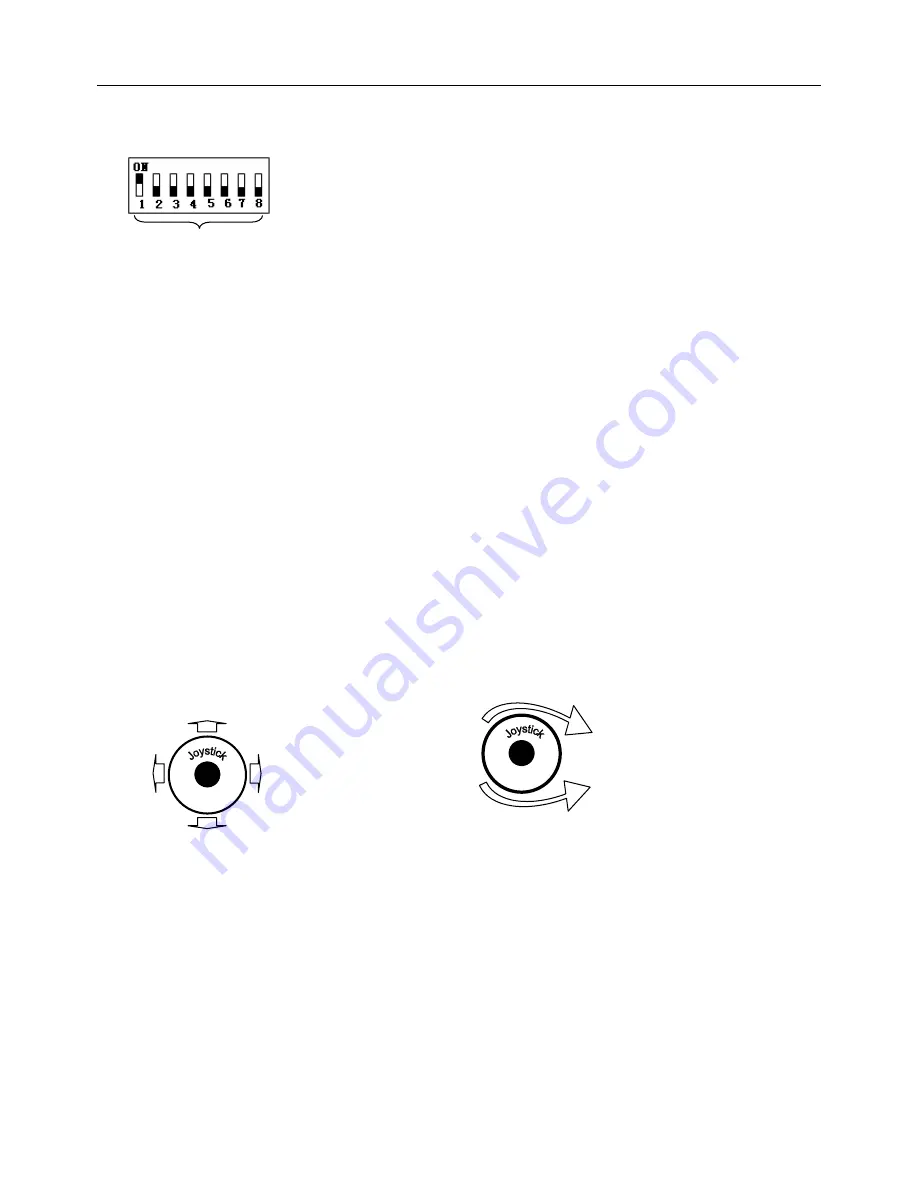
V1.1
13
III.
Setting dome device address.
(Turn the power off when setting, and restart the device after revision).
The figure shows: Address of the dome device: No. 1
(Please refer to detailed parameter in next chapter)
This dip switch located on PCB in the dome device
IV. Install camera.
(Please refer to camera installation for details).
Attention: 1
.
Do not connect the camera and dome device with FFC in a wrong way.
2. The installation holes of different camera differ.
V. Connect the power of dome device.
At this moment, the self-test (rotation) of dome device and self-test (there will be image on the monitor) of camera can be
seen.
Attention: When the dome device is self-testing, it is normal when sound is issued caused by the block of dome device after
2~5 seconds of vertical movement, which is the tilt orientation of the dome itself.
VI. Controller setting.
Set the protocol, baud rate and address of the keyboard controller identical with those of dome device.
(Please refer
to keyboard controller instruction manual).
Attention
: If the setting of protocol of dome device is auto detection, the protocol of keyboard controller can be set
arbitrarily. But its baud rate should be set identical with that of the dome device.
VII. Start testing.
When all the above are ready, the testing to dome device can be started.
1. Direction control test of dome device 2. Zooming control test of camera
The directions (up, down, left and right) of the Zooming of the camera can be controlled by
dome device can be controlled by using the zooming function Joystick or by using TELE (zoom in)
keyboard controller, as indicated in the figure. and WIDE (zoon out) on the keyboard button.
Note:
the working of dome device is normal
Note:
The camera and dome device are normal
(
Please refer to the next section for demonstration of menu operation and control of dome device.
)
VIII. Complete the test.
(Summary).
1. If the performance of item 7 is normal, it indicates the system is basically normal. Please do not change the wiring and
various setting to avoid fault and unnecessary damage and loss.
2. If the performance of item 7 is abnormal, or only one item works normally, please check the wiring (item 1 and 4) and
setting (item 2, 3 and 6) carefully.
Set address for
dome
u
p
d
o
w
n
L
e
ft
ri
gh
t
Zoom in
Zoom
out
R
ot
at
e
Summary of Contents for DM597
Page 12: ...V1 1 11...


























