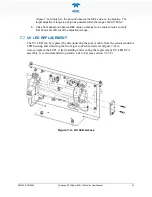09419A DCN8342
Teledyne API Model 480L O
3
Monitor User Manual
37
5.2.4.3
SETUP>COMM
M
ENU
The Setup>Comm menu includes two submenus: Comm Addr and Ethernet.
Select Comm Addr to set the MODBUS address; the Register Maps are presented in
Section 6.3.
Select Ethernet to view Info or to set the IP Mode to Static or DHCP (Section 6.1).
5.2.4.4
SETUP>FACTORY
DEFAULT
M
ENU
The Factory Default menu restores the factory calibration settings, thereby erasing
user-customized settings; therefore, it is strongly recommended that Factory Default
be used only when explicitly directed by Technical Support (
) who will then need to provide a software application to
reload the factory settings.
To proceed with the Setup>Factory Default menu, select Restore which will trigger
a confirmation screen to either continue by pressing the Enter control key or abort
by pressing the Back control key (Section 5.1.2). Once you start the Factory Default
Restore procedure, follow the instructions displayed, and do not unplug the
instrument until instructed to on the display. When the procedure is complete, and
the factory settings are loaded, a zero calibration is required after rebooting the
instrument.
5.2.5 MULTI-STREAM OPERATION (STREAM SELECTOR OPTION)
The stream selector operates in two modes, Auto (default) and Manual. The display
shows the current mode and a table of the streams, highlighting the one whose
concentration and flow readings are currently being measured.
In Auto Mode the duration of each measurement before moving to the next stream
is governed by the STREAM DURATION setting in the Setup>Streams menu. To
switch to Manual Mode, select the button on the Home Screen for manual mode and
then arrows will be presented to manually switch streams.
5.2.5.1
M
ULTI
-S
TREAM
A
UTO
M
ODE
In Auto mode the monitor is designed to continuously cycle through the enabled
sampling streams (stream ENABLE set to ON), and skipping past the streams that
are not enabled (stream ENABLE set to OFF). (The ENABLE parameter is
accessed through the Setup>Streams>Stream[
n
] menu). The stream cycling is
accomplished by activating valves on the stream selector manifold to admit sample
gas for a particular stream.
When the 480L first switches to a new sample stream, the instrument goes through a
30-second dwell phase where sample gas is pulled from the new sample stream, but
no readings are taken. The purpose of this dwell phase is to purge out any “old”
sample gas that has been sitting in the sample line while that stream was inactive.
During the dwell phase concentration value will remain a fixed value of the last
concentration reported for that stream. After the 30 seconds has elapsed, the current
concentration will be displayed. The current stream will now be monitored for the
rest of the measurement Duration that has been set for that stream (see Section
Summary of Contents for 480L
Page 2: ......