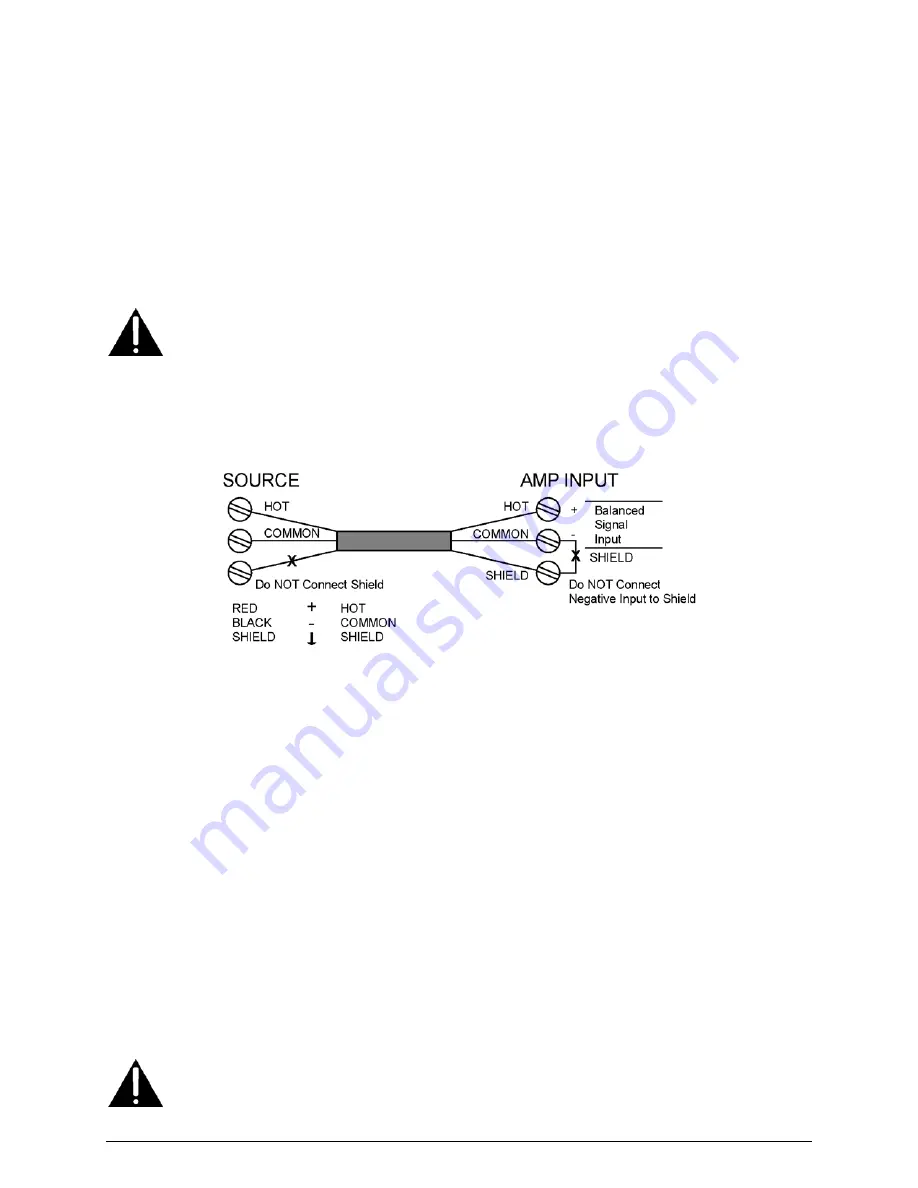
SI-125 Power Amplifier Manual
5
Do Not
mount the amplifier such that:
•
there is inadequate ventilation.
•
the vents on the top, bottom or side of the amplifier are covered or blocked.
•
it is susceptible to vibration.
•
it is in an area of high ambient temperature.
•
it is adjacent to other heat-radiating equipment.
•
it is exposed to direct sunlight.
•
it is exposed to moisture.
The amplifier should be plugged into a standard three-prong 120 V, 60 Hz grounded outlet. Turn
the Power Switch off when connecting or disconnecting the AC receptacle.
Ensure that the amplifier is OFF
before making, removing or handling any input or
output connections. The output cover must be in place when the amplifier is operating.
Input Connections:
The screw terminals on the right side of the back of the amplifier are for
signal input. The input terminals are suitable for both balanced and single-ended inputs. A
ground terminal is provided for grounding the shield of the cable if required. An example of
typical input wiring is shown in Figure 5.
Figure 5: Input Connections
To reduce the incidence of ground loop hum, oscillation, or interference from other audio
sources:
1.
Use a shielded cable for input wiring. The shield must be grounded at one end of the
cable only, not both.
2.
Regardless of what type of input signal is supplied to the amplifier (balanced or single-
ended), the GND terminal should not be connected to the – (common) terminal.
3.
Do not enclose input and output connectors in the same cable. Where possible and
practical, and when the wire length exceeds 6 feet, the input and output wiring, in
addition to being separate cables, should be physically separated.
Set the Input Level switch to match the level of your input. If you are connecting the input of the
amplifier to an unknown level signal, set the Input Level switch to 1 V and the GAIN Control to
0, then apply the signal and increase the gain. If an unacceptable level is not reached with the
gain at maximum: turn the GAIN Control to 0, set the Input Level switch to 100 mV, and then
increase the gain.
Ensure that the amplifier is OFF
before making, removing or handling any input or
output connections. The output cover must be in place when the amplifier is operating.



























